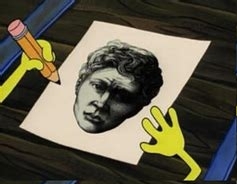Who needs shape tool when we have text tool
This thread has made it clear to me that I should wait another year before checking on gimp again.
how i’d do it:
- open https://minecraftcirclegenerator.co/
- put firefox in second monitor
- go in gimp, select pixel brush
- draw the circle pixel by pixel
If you want a circle outline, you can draw 2 circles, one smaller and the color of the background
indeed, i could
- open https://minecraftcirclegenerator.co/
- put firefox in second monitor
- go in gimp, select pixel brush
- draw the circle pixel by pixel
- draw the inside of the circle, pixel by pixel, just as before
- go back to https://minecraftcirclegenerator.co/
- get a slightly smaller circle
- draw that circle pixel by pixel with the same color as the background
- draw the inside of the new circle pixel by pixel with the bg color
I asked AI for an anime style circle and got this

outstanding move
some more unicode basic shapes for everyone
○ △ □ ▭ ◇ ☆Thank you for the new gimp toolbar
I dont get it

Uhhh you can’t put image generarion prompts to it. Its a photo editor!
- Type letter ‘c’ using the text tool, as you’ve already done
- Create a new layer from text
- Duplicate layer
- Transform - flip horizontally
- Merge two layers
It’s a basic GIMP knowledge, really. Don’t forget to add an alpha channel to your layer after step 2, otherwise it won’t work.
Why would you do this when the functionality is built right in?
- Open Photoshop
- Select the Ellipse Tool
- Draw a Circle of Your Choosing
- Press Print Screen on Your Keyboard
- Voila! A Fresh Circle to Paste/Insert Into Your GIMP Project!
Just use Paint and do it within seconds.
Don’t forget to draw the rest of the owl, too!
really looks like more of a squircle
OoOOoO
now this is truly terrible knowledge.
You can also use the brush tool and just draw a circle that’s completely filled in at whatever size you want and then remove the inner portion that you don’t want by switching to the erase tool and then shrinking the size of the circle brush to what you don’t need and clicking directly in the center of the circle.
Btw, clicking exactly in the middle is the hardest part
You know?
You made me think about this for a minute and I think I figured it out.
Use the circle pin to draw the circle.
Then use the select tool to select the circle that you drew.
Then use the grow/shrink tool to shrink the selection by however many pixels thick you want the circle to be.
Then use the erase tool to erase all the parts of the circle that you don’t want.
Easy peasy.
To be honest, i didn’t know about any of theese tools. Just a casual user. I’m learning a lot of tools
I just made one, just need to merge those three layers and I’ll be done…
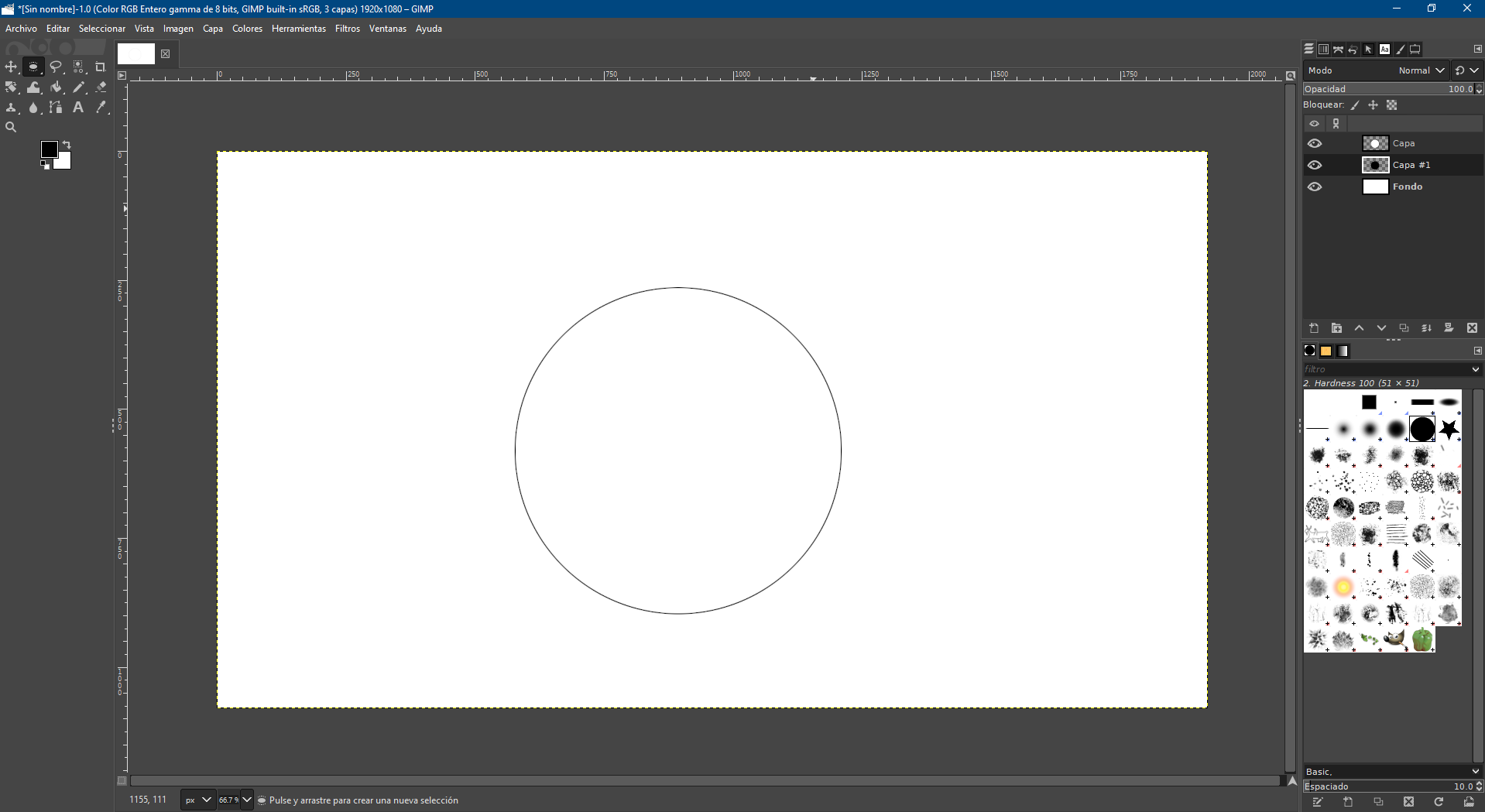
How did you align both circles pwrfectly and with perfect size?
Ellipse selection -> fill with black -> new layer -> shrink selection by 1 pixel -> fill with white? It’s been a while since I’ve really used gimp.
yeah, pretty much this, just don’t forget to hold shift while using the ellipse selection to force it to create a circle
edit: the steps in order are: Ellipse selection (hold shift for circle) -> fill with black -> shrink selection by X pixels -> new layer -> fill with white
It’s easy if you use the right tool.
- Draw circle in Inkscape
- Export as bitmap
- Import bitmap in GIMP.
Honestly it’s not that hard to make a circle, you just use the selection tool and paint brush, add a border if you want a hollow circle.
That being said it’s absolutely absurd that the shape tool isn’t a thing and triangles are a bitch
Circles are easy. Squares and rectangles, too. What gets me is curvy lines. Not just randomly curvy because my hand is shaky, but like precise curves. I use mspaint every time.
Have you looked into vector graphics editors?
Nah I just have a lot of very inorganic lines in my stuff
Someone tell him why he’s wrong from using vectors in a raster editor or something.
Not gonna lie, I don’t even know what that means. I just do things
It’s just a classic GIMP response to what you posted that it’s essentially a meme. Curved lines, like shapes, are best done in a vector editor like inkscape or illustrator. Raster edits bitmaps, which, being squares, don’t make good curves no matter how steady your hand is. Gimp does have a path tool though.
Ah, I gotcha now.
Yeah honestly taking the only think I do with gimp is use it to make shitty memes and decent gifs. It’s really solid for animating in my opinion.
You know, like the South Park kind, not the good kind
Set a large pencil brush size and click a large black dot. Then make the brush smaller and white, then click once in the middle.
If you need it precise and adjustable use 2 layers and concentrate them with the alignment tool.
edit -> stroke selection
Welll first you draw this head…