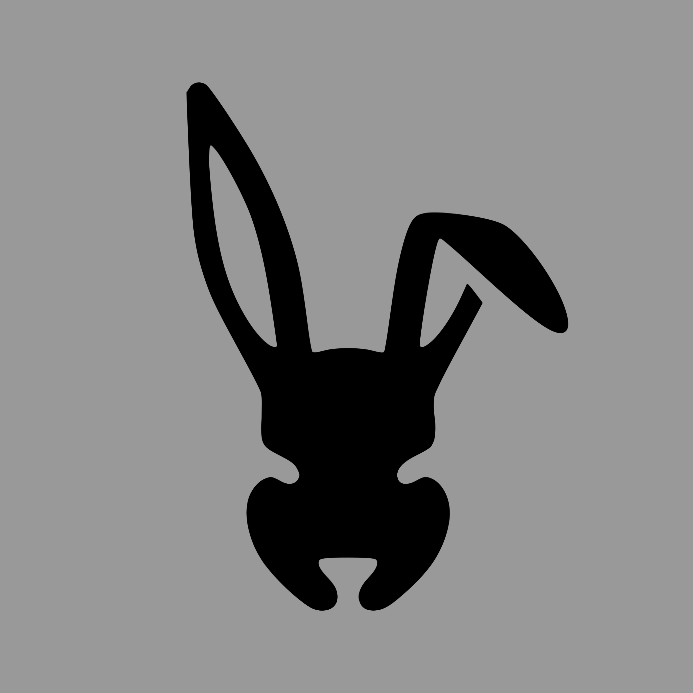Linux users when their computer won’t boot because they fucked up their grub config again: (Totally not me)
A lot of systems use systemd boot. Also, why would you be modifying Grub?
They’re trolling and have no idea what the fuck they’re talking about. I’ve literally not had a bootloader failure in a decade from multiple Linux OS installs.
The only time I had an issue was when I was playing with a bleeding edge distro and it borked full disk encryption, but that was INTENTIONALLY bleeding edge and I knew the risks.
Nah I was doing some virtualization troubleshooting and had to make some changes to grub. Luckily I had backups, but as a serial tinkerer I break stuff pretty often. Also fucked up my fstab when trying to automount drives, though that was an easy fix. I never claimed to be a clever man
Are you distro hopping? That’s when my grub would fail on me on a monthly basis.
Or just installed few months of missing updates, looking at you my broken Manjaro dual-boot
Just don’t use a rolling distro.
Tumbleweed will update six months of packages or more without breaking a sweat. It’s all about using something sturdy.
Turn the fucking PSU off, dipshits. Perfectly safe to do while hibernated, and you’re now in complete control of when it powers on.
Modern PCs don’t truly hibernate, they sleep. If the tower loses power its considered a hard reset.
If anything, Windows machines often have ‘fast boot’ enabled which saves certain things to state, so today’s manual shutdown (without power loss) is closer to old school hibernation than today’s ‘sleep’ is.
You can shutdownyour PC each night, but depending on what you’re working on it can disrupt workflow, so I understand why many people prefer to sleep instead.
Devils advocate time: Windows does this because users are stupid and will never update their PCs if they don’t have to. I’ve met too many people who never update their tech. Operating systems and the software they run is far too complex to be 100% secure so we mitigate that by updates. They are a necessity. The vulnerability responsible for EternalBlue was patched and pushed with a windows update before the ransomware attack, how many users ignored it? Windows is so annoying with its updates because it has to be.
I know I’m not awake because I read your first line as “Devils advocate time”, as in "Devils argue in support of time itself. "
I’ll have to discuss this with the time-being.
if you always shut it down, when it has an update it’ll force you to update and shut down. but people don’t like shutting down their pcs for some reason so yeah ur right
Windows is too self-important. Daddy, chill.
Windows would always wake from hibernation/suspension by itself after 2 or 3 hours. Truly a feature, not a bug
I love how they wake up in my backpack so they can overheat AND drain the battery at the same time.
That’s efficiency.
Reach into your backpack and get 3rd degree burns.
Open terminal, run
shutdown /s /t 0.That should do a complete shutdown that windows can’t wake itself up from.
I just unplug my computer when I’m done with it. That way it doesn’t update.
It makes a cool popping sound as my speakers and screen flash off.
Don’t forget to degauss your monitor one in a while
You could also hibernate and flip the power switch afterwards, if you’re on a desktop.
Ugh, the updates…my work PC is Win 11, I got an email for IT last night telling me I had to install the latest update I had been putting off. This morning after I clocked out I started the update. I have 500 down and it took almost 2 hours to download and 3 hours later the installation is only at 53%. I’m just going to go to bed and hope it’s done by the time I have to clock in tonight.
And my coworkers wonder why I prefer Linux…
STOP TALKING ABOUR WINDOWS!! STOP TALKING ABOUT WINDOWS!!! IM BORED
oOooOooOo 🪟
sudo apt update && sudo apt upgrade -y
That’s how easy updating is on (Debian flavors)Linux.
On arch it is sudo pacman -Syu or yay
sudo nixos-rebuild switch --update
Windows does not wake up from “hibernation” to do “updates”. What it really does is sleep walk during S0 sleep (aka Modern Standby) to check for updates, slowly draining your battery. Classic hibernation is not available while S0 sleep is supported by the BIOS.
Mac is also guilty of this.
What it really does is sleep walk during S0 sleep (aka Modern Standby) to check for updates, slowly draining your battery
More importantly, telling Windows to shut down doesn’t really shut it down, it puts it to sleep.
So just uncheck the Fast Startup option and it does not do that anymore.
This would have to be enabled on the Motherboard or something because Hibernate is essentially a shutdown with the RAM saved into the Hard Drive, unless they’ve changed that.
Its called “modern standby” or something, and is the main option for suspending windows laptops I believe
I had to spend an annoying amount of time finding all of the settings to make it so that my windows machine would never wake up on its own, spread out over an even longer period of time because some of them aren’t easy to trigger on my own so it was a matter of trying something and then trying more things if I find it awake on its own again.
Even disabling the wake on mouse movement was a pain because it doesn’t properly label mice and keyboards and doesn’t have a global setting. I wanted to keep wake on keyboard but not have it wake if my mouse moved a nm because a butterfly flapped its wings too vigorously as it flew by the closed window.
After I installed Linux, I went to do the same thing there only to find it already had sensible defaults set.
My PC meaning “My” PC
“My” in My PC means “Microsoft’s”. All the Windows PCs in this world are all their’s.
All your base are belong to us.
Nope. My Linux Mint randomly wakes up from sleep mode all the time. It’s just a bug. Tried to fix it, never found solution. I guess I am fine with it. Well. Not really. Help me if you can!!11!!
Put chrome on it, that should fix it
My first guess world be unplug your mouse and keyboard and see if it still happens. Your mouse or keyboard could be sending phantom inputs sometimes. If it’s a laptop maybe not though or you’d have to test it another way at least. But it’s the first thing I’d do.
Apparently you can see which devices can wake your PC with
cat /proc/acpi/wakeup. S3 should be sleep and S4 hibernation. Though I have no idea which device is which.Lspci and lsusb will help you match up with the list
Thank you guys! Lemmy is great!
🤭and sometimes, if you wake your linux things go to shit and all you see is black screen and white mouse on it
Sometimes super+ctrl+alt+F8 saves me and I can restart PC from TTY, and sometimes, there is only a flashing cursor. In second case, I have to take hard measures and forcefully manually restart it
(Yes nvidia card with latest proprietary driver and kde on wayland) -> everything latest meaning from endeavour/arch/aur repos.
Not every Nvidia but always Nvidia.
Maybe it is kinda a bias since nvidia is easy to blame and is existing in most PCs 🤔
All my hybernation issues went away after i switched to an AMD GPU. Not evidence in itself, just an experience an opinion.
AMD had a problems with hibernation, too. amdgpu driver sometimes crashed on waking up. Problems disappeared about a year ago.
Well i switched somewhat around that time. Guess i was lucky.