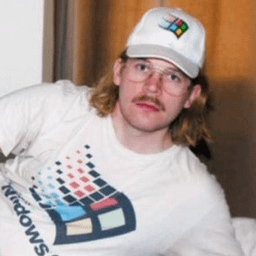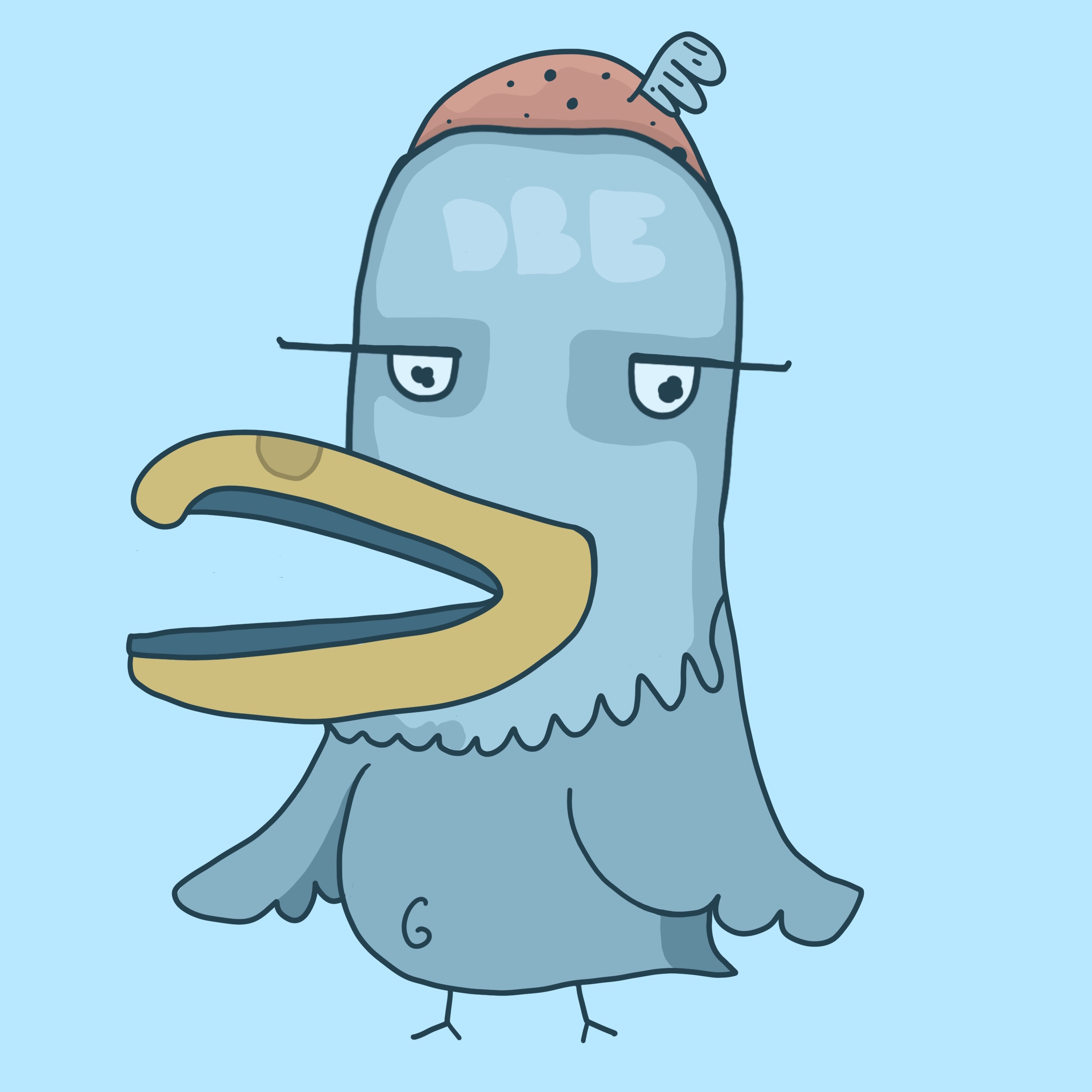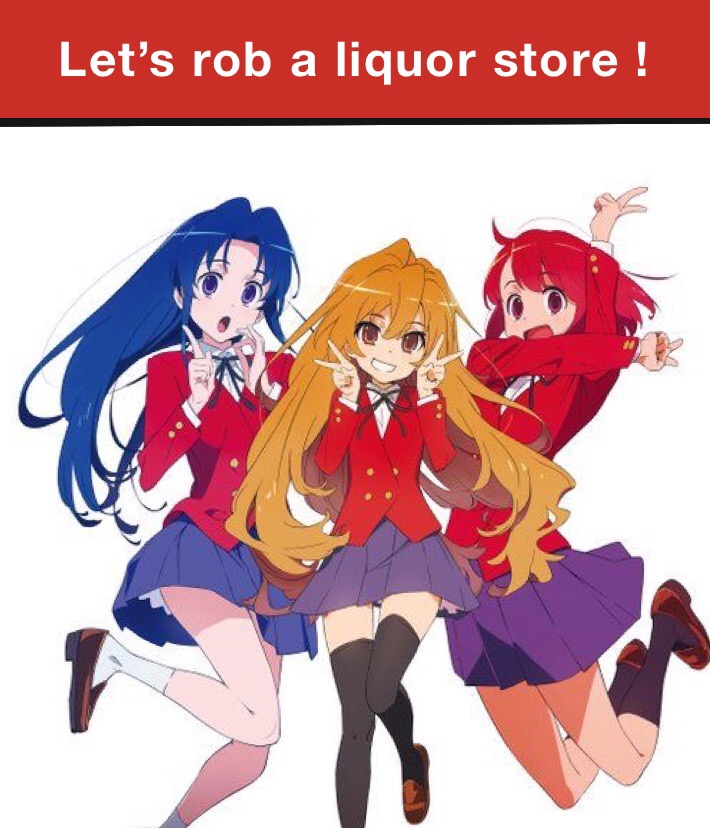Fractional scaling doesn’t work well for me during initial startup of sdm. It’s fine after that though until I reboot.
HDR was solved?
Fuck Flakpaks! There I said it.
gimp 3.0 still at release candidate, tho. Isn’t that like advanced beta?
NSYNC is also released candidate
It certainly sounds like wayland is just about ripe. Any DE recommendations for a lifelong XFCE enjoyer like myself?
I’m jumping on the kde train. The experience has been solid since plasma 6 and the Wayland jump last year, especially if you are already stuck in the Nvidia family.
Xfce next major release will have Wayland support so no need to even change!
Wfce?
Best news I’ve heard all year
openSUSE or Fedora. Both distros are top notch with either KDE or Gnome.
Cinamon should be supporting it soon
KDE. It’s working very well with Wayland. I’ve been using both on my daily driver for a year now and it’s come a long way since then. It was still a bit rough in the beginning but now I can’t see myself going back. It’s pretty polished.
I’ve been using KDE Plasma with Wayland for a couple of months and it’s been really good. The apps that don’t support it properly open as an X11 window inside Wayland, which is perfectly fine. I’m not switching back to X11 either haha
I’m not a Linux noob, but I’ve been out of the scene for a few years.
Recently tried debian with KDE and Wayland on a modern PC with a 3060. Just a default install.
My mouse could barely track across the screen, it was very choppy and stuttered like crazy.
This was in the last 6 months. I got it fixed by switching to a different compositor, but I shouldn’t have had to do that. Even then I found YouTube to be super laggy.
It’s just not ready.
I had the exact same experience with Debian. The thing is, Debian is so many versions behind, it’s really no surprise that you thought it wasn’t ready yet. Try a less “stable” distro, you’ll be surprised.
well it’s again more about nvidia driver for wayland u need manually do some tweaks such as https://github.com/CachyOS/CachyOS-Settings/blob/master/usr/lib/modprobe.d/nvidia.conf
I’m glad there are ways to get it working, and thank you for sharing it, but this doesn’t qualify as “it just works, why are you idiots not switching from Windows when Linux just works”.
This is directly why a lot of people don’t take the arguments that Linux is ready for the average user seriously.
Yea like I said I’m not a total noob. I have built my own Linux From Scratch distro which is something I think most of the users on here would struggle with. All I’m saying is that it’s not a totally smooth and hiccup free experience for normal people. I’m a grown man now and sometimes I just want shit to work cause I only have like an hour to game in the evening.
I will try Linux again for my daily driver once Win10 support is gone but I will likely try something other than Debian as others have suggested. Something more gaming centric.
i am a Linux noob. i installed debian KDE wayland with an Nvidia card just like you.
i experienced similar issues. i couldn’t set my refresh rate above 60Hz, my screen was really dim and stuttering, and video playback was lagging. worst of all my Minecraft framerate was abysmal! (<20fps default settings)
i read the dang wiki and got everything running smoothly in an afternoon
it’s ready as fuck
i read the dang wiki and got everything running smoothly in an afternoon
that means it’s not ready…
HDR with an Nvidia GPU?
Works on desktop for me but no games as of yet…
Generally my experience as well. With gamescope, I’ve been able to get games to make the HDR setting available instead of being grayed out, but it’s clearly still not actually displaying an HDR image when I turn it on.
The “extra steps” didn’t make it work for me sadly. I actually tried referencing this thread for solutions a little while ago too, but no luck 😕
This dude is using it without problems. https://lemm.ee/post/55423985/18232530
That’s great for that dude, and I legitimately hope I can use it without problems on my own system one day too
What about VRR on mutli-monitor setups?
It works now.
Don’t worry guys, we’ll never have VR
I can’t tell if this is flippant?? steamvr works great for what I’ve used it for (mostly beat saber and taskmaster VR). using Nobara 40 rn
Did you get audio working? I could never get sound out of the headset.
Yeah same here! I had a brief moment where I thought the audio coming out of my remote desktop on my phone was the headset… Dreams shattered 😭
Yeah not sure of their setup, but I had a big list of mandatory things that needed to work before I erased my windows partitions. VR was one of them. More specifically VR full room and VR sitting with my HOTAS and wheel setups. Everything game related works perfectly. Some VR applications I haven’t gotten working or found replacements for like Virtual Desktop. (If anyone has any suggestions, that’d be amazing.)
But long story short, VR works and it works well. I’ve played on both an Nvidia 3090 and an AMD 7900 XTX. I’m using Ubuntu 24.10 with Gnome Wayland.
On occasion it complains about gnome not supporting vr. I just reboot and it works fine.
It’s just not competitive with the quality of support on Windows. It’s bad enough, comparatively, that if you’re a heavy VR user it’s worth keeping a Windows install just for that use. There was a long post on /r/linuxgaming a few weeks back rolling up all the issues into one post, I’ll try to find it. One of the best comments in the post was by a top-ranked Beatsaber player actually; he said that latency among other things was the reason he has kept dual booting – only using Windows for VR gaming. I know that I just gave up on playing Elite: Dangerous in VR successfully because I didn’t want to fuss with dual booting.
ahhh yeah I’m not good at beat saber at all, I just think it’s fun. it’s easy for my smooth brain to just be happy that vr works at all 🤣
We have: https://lvra.gitlab.io/
Discord wayland sharing where? I’m using vencord but games still stop moving.
Discord canary currently has it afaik. Haven’t tested it myself
It works like a charm for me with Discord Canary. Discord Stable doesn’t seem to have it yet though?
Do they also stream audio now?
Yes, but it’s not application specific like you can get on Windows. So only system audio. I’m not sure if it excludes discord, as my sound setup separates chat and game audio
Also had issues with discord a few days ago. Trying to share anything (monitor, program) crashed discord
Honestly I’m surprised how often I see gimp still mentioned on lemmy/forums/etc. It’s lagging so far behind PS that to call it viable is honestly a stretch. Even for hobbyist needs the feature set is basically a decade behind.
I hate Adobe, let me be clear lol. I’m glad I don’t need to use their crap anymore (I’m focused on video editing now I never really touch photos these days). But resolve is industry-standard, professional software you can run on Linux for video editing and gimp is basically weaker photoshop circa 2015. Someone needs to overhaul it badly or we need new offerings.
I mean yeah it works and is stable but I’ve got tools on my phone to edit photos that gimp doesn’t even have. The toolset is very thin.
I really, REALLY wish the Affinity suite would work on Linux. They are the only ones even remotely comparable to Adobe.
Yeah, it’s what I use these days and yeah, that’d be nice. It isn’t the all-in-one package you get with PS, but for casual use in photo editing it’s decent and there are alternatives for some of the other use cases of PS that are closer while still being a fraction of the cost when stacked on top of Affinity.
You’re telling me this free, volunteer-run feature full software isn’t almost as good as the multi-million dollar product from a multi-billion dollar company?
No. I am saying if you expect people to make the swap with the argument “you can do anything on Linux that you can do on windows more or less” then offer gimp as a photoshop replacement, you’re going to get some pretty strange looks.
None of what I’m talking about has to do with developer passion or competing with billions of dollars. We are talking about software people need. And the fact is there just isn’t a good photo editor on Linux which is a huge problem. Gimp is not suitable at all to fill that role.
You’re telling me this free, volunteer-run feature full software isn’t almost as good as the multi-million dollar product from a multi-billion dollar company?
You’re describing the truth about Linux vs windows, except many Linux oses are better than anything ms makes.
I think Windows could be a far better OS than Linux if Microsoft gave a single shit. Instead they want to add AI and recall and various invasive updates.
The only thing windows has going is the market share.
Could, true, but never has, never will. As long as it uses a janky non-standard kernel underneath, I’m gonna be hating on it.
Yeah. it’s dogshit but they certainly have the capacity to improve. it’s clear where their priorities are: milk users for profit
Nope. The way you interact with your computer, the DE, is way behind in Windows. Every major Linux DE runs circles around Windows. Every time I have to use Windows it feels like I’m wading through 3ft of shit in slow motion. Because I know how much faster I could do the same things in Linux.
gimp is ass sorry
GIMP’s engine is very good. It’s UI is cuntpuke.
Somebody write a QT front end for Imagemagick and you’ll probably see Linux adoption jump.
Yes, that’s what we’re saying. It’s fine though, I don’t expect developers to work miracles for free, they are doing an amazing job, but In the context of “Linux being ready” it’s important to recognize some honest truths.
Thank you. All of this libre software is amazing, and impressive as hell, but that doesn’t exempt it from having usability issues and other valid points of criticism.
Calling that out isn’t inherently anti-Linux or anti open source. I want all of these tools to improve to the point that there’s no fucking contest and they are the de facto standard (like blender is), but shit is going to have a harder time improving if people have blinders to valid criticism.
Exactly. We have to know the weak points and photo editing is a major one right now. And lots of people - not just professional photographers - depend on it
But also, whenever someone pulls that card I just point at Blender until they go away.
Hell, there is such a widespread appetite for a PS alternative you’d think it’d be easier for Gimp than Blender at this point.
Or OBS. Or VLC. Or Kodi. Or Home Assistant. I can lists tons of FOSS apps that are better than alternatives developed by large companies.
Users do not care about how hard the devs are working for free. If the software doesn’t have the features, it’s not ready.
Really think about this. You’re saying two entirely contradictory things:
-
Linux software is ready to compete with Windows
-
Users cannot expect Linux software to have comparable features to Windows
How will it compete without comparable features? Passion and morals aren’t valued over effectiveness by most users.
Lmao. Windows does not have comparable features to Linux. I have to use Windows for work… it’s waaay behind Linux.
-
I can guarantee you that no app on or for your phone can do a fraction of what GIMP is capable of.
Oh well if you can guarantee me then I must have no clue what I’m talking about and we can just wrap this up
I’m pretty sure Photoshop was better in 2003 than gimp is today
Even for hobbyist needs the feature set is basically a decade behind.
I mean, Gimp 3 ia looking pretty good to me. Maybe it’s not fit for a workplace (even though it depends on the workplace imo) but it’s definitely more than enough for hobbyists.
Would you mind citing some example of fundamental missing features?
Not trying to be a smartass, just genuinely curious
Can you make circles yet?
Yup, circle select, menu bar, select->outline, select your thickness, then use the paint bucket.
This is what people mean when they say GIMP can do the same stuff, the process is just totally different.
What about a circle that isn’t filled in
I love that copypasta
To run Resolve properly, you apparently have to run DaVinci’s flavor of Rocky Linux 8.6. If you’re doing other things with that machine, this may be undesirable. And as far as I know, there’s no equivalent for After Effects.
Gimp has a few weak spots but it’s an incredibly capable tool and if you think phone apps can do things it can’t then I don’t think you know how to use it.
I use gimp for pixel art for game textures and to make memes. It has tons of features that nobody knows about becuase they’re fucked by horrendous UI. But theres never been anything I needed to to but couldnt after looking up a tutorial on the internet. Valid points against gimp but lets not pretend people used to photoshop arent also kind of stuck in their old workflow habits and unwilling to relearn new software UI.
Theres photogimp but it hasn’t been worked on in a while.
Also also, most people who use gimp on linux probably did so on a stable distro like Mint installing with default package manager. This means their experience with gimp is from a terribly old outdated version. Flatpaks have some issues but being able to easily install the most current version of software like gimp or kdenlive is night and day difference.
Also also, most people who use gimp on linux probably did so on a stable distro like Mint installing with default package manager. This means their experience with gimp is from a terribly old outdated version. Flatpaks have some issues but being able to easily install the most current version of software like gimp or kdenlive is night and day difference.
Another reason to use Gentoo: https://packages.gentoo.org/packages/media-gfx/gimp
You can install 3.0.0rc2 or even git version.
Oh cool! Let me just spend three weeks crawling through wiki articles, setting flags in the config files, and patching out 15 different issues with various drivers then installing 20 dependencies compiling them all from source.
Hyperbole, but yeah no thanks I’ll take the L on some optimization and 2gb of storage space and some wierd file system locations for files to load a flatpak if old stable doesn’t cut it. you might want to be careful recommending gentoo to people they might not know better. Most Linux nerds don’t want to open that can of worms, but good for you if it works.
also goes for arch. its fun, it helps you learn, ive used it before but if you are a newbie you will break stuff. things will break too, depending on your setup. use it if you are ok with that.
Photopea was written by a single college grad, and it’s miles better than gimp. While gimp has more resources and manpowers. Something is seriously wrong with their team.
Photopea blows me away. You can actually follow along in a lot of PS tutorials just using Photopea. It’s got so many features implemented
Photopea uses rendering by browser. And probably doesn’t have plugin system.
And? so what? It doesn’t matter if GIMP has a plugin system. The UI is so shit you have to google everything to figure out how to use it and even then it’s still complicated.
I’ve been using the Gimp for decades to great effect. Git gud (pin intended). Also, all phone photo editors are garbage.
For decades to do what?
Trim my toenails, obviously.
It was a legitimate question not bait or something so I don’t know why you’re being an ass about it. What is your use case?
Image editing.
Well I can tell we’re past the point of productivity. Have a good one
What else is the program for? I haven’t used Photoshop since the '90s.
I didn’t think Linux had enough ads and wasn’t commercialized enough but then I tried Ubuntu.
Fuckin gottem 🤣🤣 bullseye!
I wished undervolting nvidia gpus would work.
Hah. I just saw this on the back of some other guy berating me for complaining that Steam committed harakiri when trying to get it to acknowledge Steam libraries on NTFS drives. I’ll stop complaining the moment my stuff works.
But hey, I hear my HDR monitors are supposed to have stopped artifacting out on the latest Nvidia drivers I installed last week, so if I ever get Steam to work again maybe I can give that another try and see if I can scratch that one from my routine.
Meh, never mind me. I’m just cranky from all the troubleshooting. I really thought I had this down semi-permanently a couple weeks ago.
Maybe don’t use proprietary Microsoft formats on other operating systems
Ah, here we go again.
Gotta keep Windows for work reasons, I’m not rebooting every time I want to play a game and there are terabytes of stuff in there I’m not duplicating.
So yeah, I’m going to use whatever format works on both (which at this point is MS’s option, I’d take a good ext4 implementation on Windows, too).
And, you know, if that isn’t an option then maybe Linux isn’t ready? Maybe that cue card had stuff written on both sides, eh?
Seriously, what’s with the Linux community defaulting to “oh, you tried to do this officially supported thing on Linux? You idiot”. If I’m not supposed to use NTFS on Linux maybe don’t include a driver for it that mounts all my Windows drives out of the box. In the meantime I’ll continue my entirely unreasonable expectation that built-in features of the OS actually work.
For the record, it is Steam that’s borked. The NTFS driver just randomly sets the dirty flag on the units and forces me to manually clean them up every now and then. I could live with that if it was the only issue.
No legitimate complains allowed. Didn’t you hear that Linux is perfect and there’s absolutely nothing that needs improvement?
I’m really trying to remember what I did, but I got steam playing ball with my NTFS drives without issue…
Both on steamdeck using an SD card formatted to NTFS, and on a manjaro/windows dual boot with an NTFS shared drive…
Genuinely don’t remember how I did it… I want to say something to do with symlinks…
I assume you’ve come across and tried this: https://github.com/ValveSoftware/Proton/wiki/Using-a-NTFS-disk-with-Linux-and-Windows
Yeah. It was working for me for a while, and then some combination of some drives refusing to mount and some Nvidia driver issues ended up in a state where it doesn’t anymore.
I tried removing all related Steam packages and starting over but it didn’t quite do it, and I draw the line at reinstalling the entire OS. I could do a more thorough scrub and start over step by step, but man…
Hence the cranky stuff.

deleted by creator
Proton the gaming tool
Proton is a tool for use with the Steam client which allows games which are exclusive to Windows to run on the Linux operating system. It uses Wine to facilitate this.
Can you use HDR in KDE? Only desktop Can you use HDR in game? Only with gamescope with dozen flags Can you use native wayland in proton? No unless you go through complex hoops.
“Finished” isn’t worth a jack shit if it doesn’t work out of the box
“Finished” is a relative concept that dependa on an individuals needs and wants. I don’t care about HDR. I’ve been able to play every game I want virtually without a hassle for more than a decade. Wayland is nice but ultimately I don’t care.
Linux has been finished for me since some time between 2011-2014.
Double space
Before single newlineI have been using hdr in kde for a few weeks now. I recently got a Dell oled monitor, and it has been working surprisingly well out of the box with hdr on plasma. I’m on Nobara btw
Proton in Wayland works well in Ubuntu out of the box. I don’t think it matters if it is native or an X11 compatibility layer, since the games I played ran better than they did in Windows 7.
Can’t wait for Wayland to be ready in cinnamon. Possibly mean that literally as X is a laggy mess with fractional scaling. Maybe fedora with gnome will be my first distro hop.
As someone with extremely limited Linux experience I feel like I just read another language.
“Can’t wait for Frooperdum to be ready in meeperpeep. Possibly mean that literally as Momo is a laggy mess with Weeble trailing. Maybe goomervoobo with hermanin will be my first sprunk popple.”
:P
I’ll never forget this tech headline from a the early days of android:
Google Nexus Android Ice-cream Sandwich Guinea Pig
Honestly if you’re still using Momo I pity you 💀
I only started six months ago and still consider my experience to be limited. These are just the names of some flavours of Linux, desktop environments, and display servers.
As a Linux user, I’ll be the first to concede that a lot of terms and names are… weird. It wouldn’t surprise me if half of those made up words you just posted as satire are actual software projects.
Anyway, as for the ones you didn’t understand, I can easily explain them for you (in windows-friendly terms) if you truly want to know. I just try to avoid unsolicited infodumping.
Not the original commenter, but we need more level-headed Linux users like you that can explain to us noobies/dabblers of Linux things we don’t understand. For that, I want to say that I appreciate you!
Levelheaded might be stretching it, but I appreciate the compliment. Thank you.