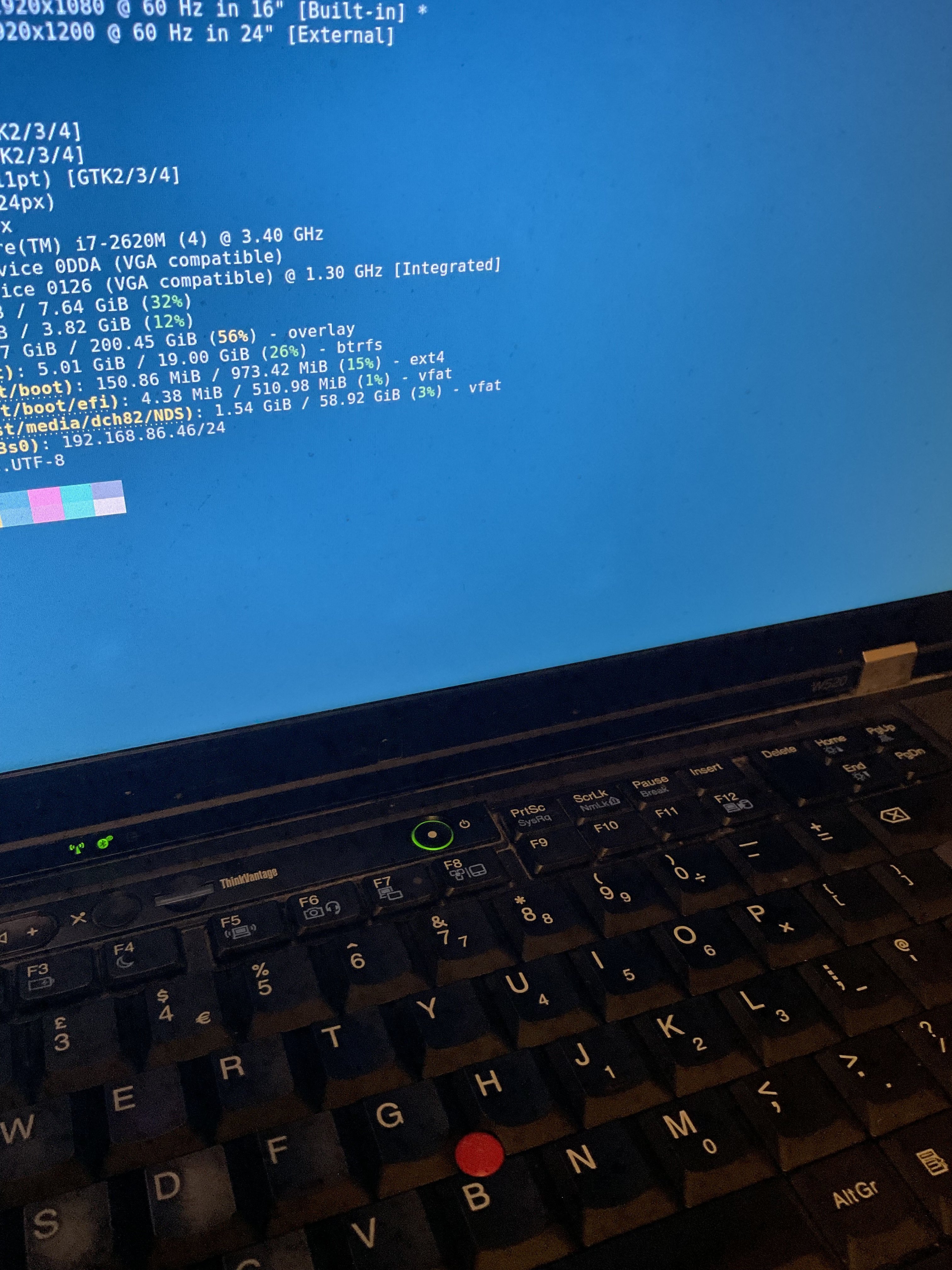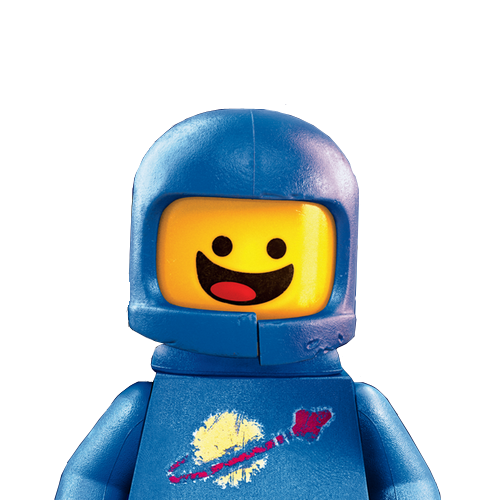The only problem I’ve had with Raspberry Pi is that some apps want to write a lot of stuff to “disk”, and the default “disk” on a Pi is a MicroSD card which dies if you keep writing things to it. Sure, you can always plug something into a USB slot, but that adds a bit of friction to the whole process.
Oh, also, I wish it were easy to power a whole bunch of Pi units. Each one needing its own wall wart is a bit annoying, and I’ve had iffy results using weaker, less steady power supplies with multiple ports intended for things like phones.
I ended up just buying an industrial mSD card. Has yet to fail.
Most SD cards aren’t really suitable for the kind of workload an operating system generates (that being mostly random i/o). Make sure to get a reputable A2 (application class 2) rated card, they aren’t that expensive but perform way better.
Raspberry Pi themselves launched a card recently, I haven’t tried that one but it’s probably a good choice too.
I think the Raspberry Pi Linux releases mount things onto a ram drive, so the typical IO doesn’t touch the SD Card. But, if you run another OS (which sometimes is the easiest way to get other software running) it tends to just treat the SD Card like an HDD/SSD.
I really recommend a HAT with SSD, totally worth the investment.
Yeah, but then you have to get a kind of case that can handle a Pi plus that hat. It’s a good idea, it’s just a bit more fiddly than just the typical booting from the SD card and doing everything that way.
Wouldn’t an SSD run into problems down the line with too many Writes?
@Tangent5280 @spongeborgcubepants I think the days of worrying about SSDs failing like that during its expected lifespan are over for all practical applications.
The amount of writes required to kill an SSD aren’t going to be seen in the real world on a timescale of less than 10 years unless you’re really doing something wild that you shouldn’t be.
An SD card might fail after it’s full capacity being written a handful of times, SSDs can survive that several hundred times over. Seriously look up the terrabytes written specs for various storage mediums and calculate out the daily amount of writes. Oftentimes with SSDs you’d have to literally write a terrabytes of data a week to actually see a problem
Not within the computer’s lifetime. Consumer-grade SSDs are generally rated for 3000-5000 write cycles or more, and contain some kind of wear levelling mechanism to distribute write operations over the entire physical medium to reduce the chance of individual block failures. The first SSD I ever bought is still going strong as my server’s root filesystem.
In my experience, that concern is way outdated.
Theoretically, yes, but I suspect the manufacturing quality of SD cards is a lot lower than SSDs
Absolutely the best way to learn though. The number of places I’ve walked into that had no clue about containers or even a vpc and thought Google drive was an API is too damn high.
I have actually had to write something that used the Google drive API for a friend’s company once and it was… Unpleasant. Counterintuitive. Woefully inconsistent. My solution worked but it sucked and I am a bit ashamed of it
thought Google drive was an API is too damn high.
horror
Same, in fact you can also went down in RPi models. Basically the more you know, the less you need, e.g. going from Plex to Kodi to minidlna…
Ha ha
Under-complicated -> over-complicated -> under-complicated.
There’s a ‘just right’ that I think you skipped through.
I’ve discovered that there are a lot of medium-tier software engineers who immediately will go straight to horizontal scaling (i.e: just throw hardware at it), and I’ve seen instances where very highly skilled engineers just write their code better, set things up on a bare metal server, cache things, etc. and manage with just a single badass server
Right? I just spin up another process on my home server. No need to get more hardware involved for something that’s inherently a software problem.
Even just the choice of programming language makes a big difference. Running a JVM language or NodeJS, Python, Ruby etc., you can be bottlenecked by a Pi. Meanwhile, Rust or C/C++ will use barely a fraction of those resources.
Random mixed parts -> 4u unraid server with switch -> random fedora Optiplex that never fails unlike 4u server
Unraid is very unstable and hard to repair when it breaks
That’s very my experience as well. It’s just a worse version of Linux with nice mixed drive support.
I need
It’s just fun to play with, there is no “need”.
Yeah, I enjoyed my time with k3s setup at home as well, but right now I don’t really want nor need that 😄
Switched from a raspberry pi 3 to a second hand x86 thin client (lenovo thinkcentre m920q) because raspberry pi 4 were not available at the time. Made me learn proxmox and a bunch of other cool stuff my raspi couldn’t handle.
I’m rooting for ARM / RISC-V to become more popular in desktop computing / servers though.
I’ve always liked riscv. Just the idea of literally everything on the device being open source is a fun idea. Manuals to everything.
Just because the ISA is open source doesn’t mean that the end product or even the design will be open source.
RISC-V is licensed permissively, giving anyone the right to make a proprietary (or FOSS) RISC-V processor.
Often times, you’ll see mostly open source cores, but then some extention is proprietary.
Is there RISC-V hardware already? I thought the specification was still under development.
Very much so, not quite ready for prime time maybe, but you can play with, StarFive is quite well-known for their chips in this space for example
Ok great! Time to get me some presents.
There are some Raspi competitors offering SBCs with RISC-V chips, there is even a RISC-V Mainboard for the framework laptops, but the last time I checked they sadly didn’t reach the performance levels of comparable ARM chips.
I did similar once the pi4s were hard to get and expensive. A used x86 mini pc was cheaper and magnitudes more powerful. It runs all my server needs. I’m a simple person: homebridge, plex server, retro game library.
Waiting for proxmox-arm becoming a thing (I know there’s some community versions trying it but I’m not sure how reliable they are)
The hardware virtualisation available for arm just isn’t there yet
Apple Silicon Macs do a great job with virtualization. Outside of them there’s just no nice high end hardware that’s well suited for something like proxmox. It’s either low end SBC, or the hyper proprietary ARM servers that I don’t think we can even buy.
rPi with k3s installed
k3s
kbnts?
That’s not a typo: https://k3s.io/
It’s basically a Kubernetes cluster, which you can run locally on your PC. Really useful for playing around with Kubernetes before you move to a ‘proper’ environment.
That’s neat, and also gives me another reason to hate numeronyms 😭
Only the good ones for me
- Interoperability (i14y)
- Accessibility (a11y)
- Localization (l10n)
- Internationalization (i18n)
- Observability (o11n)
- Kubernetes (K8s)
- Andreessen Horowitz (a16z)
None of the power, all of the hassle 💪💪
With Linux any old computer from yesteryear can become a quick server. That’s what I do, just make sure you got backups.
My home server is literally made from garbage left over from other PCs. The motherboard is currently some piece of junk from a prefab PC with a custom power socket, so I got to make my own adapter from scratch.
Floor PCs FTW
Yup! When I built a gaming comphter last year my old desktop became my first dive into linux. Probably overkill, but ive been having a blast with it.
Nice!
I’ve literally tossed working computers of the exact same model as my home server into the ewaste bin at work. One person’s trash and all
Yup, a pi is enough for me.
Well… 5 Pis and an ancient NUC running proxmox are enough for me. And a DS920+… and an old laptop running docker are enough for me.
A mini PC is a good middle ground. Mostly for the video transcode and machine learning power.
I’m not sure if I’m alone in this but I have a terrible aversion to transcoding. I know the loss of quality is probably not that huge (depending on the original codec) but I just can’t bring myself to get past it.
As a result I have a tiny arm based box with a 2tb SSD and I’m happy out.
You want to avoid it everywhere possible of course.
But when the GF tries to use Jellyfin on whatever random device that doesn’t have the codec support to play it, it is nice to have.
Yeah that makes a lot of sense in fairness.
Trash.guides can help ya setup profiles so it won’t ever transcode unless the the above reason happens
That’s what Iam aiming for at the next hardware update. I don’t have the space for a server rack and a SFF desktop would also not fit into my home, so a miniPC it’ll be. I cannot wait to move to x86.
Yeah, a mini PC… or if you already have one, why not 5 mini PCs?
As a developer and not a sysadmin, I refuse to learn anything more than docker. It’s good enough for me 😤
Edit: on a more serious note, proxmox with docker containers has been more than enough for me
Do you run Docker in a VM or on the host node? I’m running a lot of LXC at home on Proxmox but sometimes it’d be nice to run Docker stuff easily as well.
It’s kind of redundant but I run Docker in minimal debian LXCs. I like the speed of LXCs but I still love the reproducibility of Docker so I combine them lol. I do run regular VMs with docker for systems that are doing more than one thing
Thanks for the tip, I’ll have to give that a try this weekend. I assumed it would require a full VM but never thought to try it in LXC, nice if it’s that simple and I now feel kind of silly for asking haha. And the reproducibility and ease of deployment is indeed a big plus of Docker compared to LXC. It would be nice if Proxmox could add native integration for Docker at some point.
One thing that’s super important is to enable container nesting in the LXC settings. You can’t run docker otherwise. (Besides that one setting, it’s definitely as simple as that) And very much agreed @ the docker support in PM. That’d be the dream.
Have fun with the testing though!
I’ve been enjoying Jeff Geerling’s ongoing experiments with his 10" Raspberry Pi mini rack.
It doesn’t work for me since all of my network equipment is 19" and there’s no point in having two racks but having a 10" standard is still a great idea!
Off-topic but can you tell me why your name is red? I use Voyager and your name is red, it should mean something, right?
It denotes me as an admin. I wish it wouldn’t.