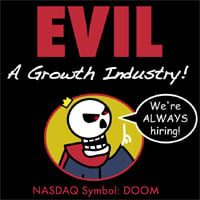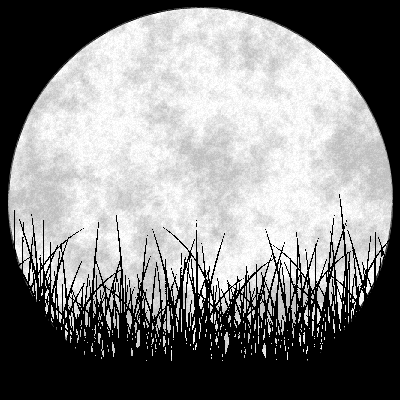- cross-posted to:
- linuxmemes@lemmy.world
- cross-posted to:
- linuxmemes@lemmy.world
One drive works fine on macOS. It even uses the APIs that macOS provides for iCloud Drive like functionality so the OS can properly handle files that are not yet downloaded.
Now Teams… Teams is a complete pile of shit. So is sharepoint.
If you use one drive with those, I can see how you have more problems.
One Drive is just Sharepoint.
As I have since learned at work, everything is a sharepoint, even teams :(
OneDrive on macOS is also shit, it pretty much forces you to wipe your device and change to a case insensitive or case preserving filesystem if you dared to set up your device with a case sensitive fs
I had to put the Teams app on my phone a few weeks back for some bullshit meeting that, for some reason, wouldn’t work properly in my browser. Had the meeting, forgot about Teams.
Was in my car earlier and noticed a different app out of the corner of my eye on the CarPlay screen.
Fucking Teams.
What kind of prick is taking a Teams call while driving? And why have MS even made that possible?
I mean we use teams as our phone system, so this is just like taking the general phone calls.
Some of us don’t get to leave work at the door all the time, and this just allows us to use teams like a phone without having to give out a personal number.
What kind of prick is taking a Teams call while driving?
So many people, mainly management and C levels in my experience. My CITO (and the one before him) do it all the time, as well as tons of customer contacts. At least once a month I’m on a conference call where someone is driving.
I think you could go another few layers down if SharePoint was in the middle; you could add Teams users, and One Drive users.
Not gonna lie, OneDrive at work integrated with Mail, Teams & Word is super convenient mainly because at work we’re forced to use it. But my dude, Microsoft. My friends and family do not want to use it, so stop asking.
yeah and I don’t see it being any worse than google drive. you can just use it as web storage.
Between trusting Google and Microsoft, I’m choosing MS six days a week and twice on Sundays
Why? They aren’t much different
I can’t answer why shoulderoforion feels that way about backups. But I can answer why I feel that way about email: Google is a bigger part of people’s lives, and so is a more dangerous monopoly. Therefore, I pick Microsoft for email.
Tons of businesses have their email hosted by Microsoft or Google, and tons of individuals have their email hosted by Google. If you want to self-host email, as I used to do, you need to interoperate with both of them.
To send email to a Google-hosted domain, you have to jump through a series of increasingly obscure hoops. Not all at once – they introduce new ones once every week or month. First, it will let your email through. Then you will get rejected with a URL for a new hoop. First, getting your IP address off a “policy block list”, which is basically a preemptive spam filter for static IPs that have never sent any email. Next month, you have to do SPF. Next, DKIM. Next, you have to create a Google account, and do something with your domain while signed into that account. Next, your Google account gets banned without recourse, and you have to wait 3 months for it to be deleted to make another, and all your mail is rejected during that time.
To send email to a Microsoft a hosted domain, you have to first send email to that person, get shadowbanned by the server, verify that your mail did not end up in their inbox, nor junk directory, and then call them and ask to be whitelisted. Depending on the circumstances, you may need to do this for each domain you send to, or each email address. The method of whitelisting varies, because the error message varies. If you can’t contact a postmaster at the company, get fucked.
This is absolute monopolization. The only way to play the game is with their rented game pieces. So you have to pick one, and you pick whichever one is less dangerous.
Well to be fair, Microsoft has been in the scumbag game a lot longer than Google. They’re professional about screwing you over. Google is a bit more blatant about the whole, we control you and don’t care what you think, thing.
It’s kinda like saying I trust Lex Luthor far more than Harvey Dent.
I can respect that. I’d rather get mugged by a classy gangster with standards than… whatever Google is in this metaphor. Your middle school friend who got rich and turned into an asshole?
If microsoft is a classy gangster wearing feather hats casually extorting you in the broad of day but in a really charming way, Google is the deranged junkie in the back alley waiting to come at you screaming with a knife demanding your
xanax pillsprivate information
Like a flesh eating bacteria vs brain cancer
That’s like choosing the mafia over the cartels.
I mean - I get it, but.
OneDrive is available on MacOS and it’s a piece of shit
Try uninstalling it lol,
I mean I tried and it’s fucked
My employer is in the process of decommissioning all their on-premises storage and shifting all data into the many-headed hydra that is OneDrive/SharePoint/Teams/Azure. It’s going… not great. Automatic file locking for non-Office applications doesn’t exist in the context of SharePoint and people are losing hours of work when two people had the same file open all day without knowing. Projects that had large, complicated folder structures have whole swathes of files that cannot be edited because of path length restrictions rearing their ugly head ("C:\Users\Username\OneDrive\VerboseHumanReadableProjectNameAndNumber ends up being quite a bit longer than P:\ProjectNumber, whodathunkit?!). Nobody’s sure of they should be syncing or linking their project directories locally. Some options for file management appear in SharePoint views of shared folders, but not Teams.
As a tool for portable user profiles or casual filesharing or syncing, it’s fine, though I’d prefer if MS didn’t force it into Windows and Office apps by default. As the core of a complex international business operation? Fuck this I hate it desperately, and I cannot imagine any way in which it’s going to save the business money over keeping storage in house.
They saw $$ savings projected. They didn’t realize they’d need cloud engineers to manage it. Savings gone.
Of all the MS products, we are attacking OneDrive?
Sure. It’s terrible.
There’s no shortage of terrible MS products. But that doesn’t mean we can only poke fun at the worst ones.
I don’t care about it, but I get the idea - if even one percent likes it enough to buy a subscription, it’s a win for Microsoft. After all this is what Microsoft does - selling subscriptions.
Mods, do your job and ban this filth in the comments.
ACtUaLlY I LiKE oNeDRivE
Disgusting. Immoral. The degeneration of the youth made manifest.
I know lemmy hates Google (for good reasons)…but Google Drive has been the GOAT for me for many years. I have never used OneDrive, in spite of it constantly annoying TF out of me to “just try me, bro!”
It looks like their android app just got a revamp. Hopefully it’s not a PoS anymore (caching every photo and not allowing delete without an uninstall!?!)
What is everyone using it not OneDrive then? OD was way better than Dropbox when I switched to it. Google drive? Proton? Mega?
Syncthing.
None of my stuff is in the cloud (someone else’s computer"). It’s just synced where I want, when I want, and how I want.
I actually love getting On this day emails from OneDrive. It brings up old pics that I wouldn’t have cared to look at.
I’ve managed to get it working as my Joplin cloud instance and a backup for small files that I sync using AutoSync on Android. Everything else that I use it for is utter trash. Basically any native client or browser access is garbage.
Tbh the SharePoint environment can be very nice to work with when done right.
Just pay through the nose
I mean a single person can have email under their domain, and a terabyte of OneDrive and SharePoint storage for like less than 10 CAD a month. Not bad.
Since 99% of companies run on winass and Microsoft shit anyway, why not use what you pay for?
It’s one drive adjacent, but I have 1 question.
Who at Microsoft thought in their infinite wisdom that they could remake the file browser but only for saving in O365. I hit save in word and it shows me some buggy list of random directories that you can’t navigate through, instead of opening a good old file explorer browse/save window. An engineer made the perfect solution 35 years ago, but that doesn’t look good enough for the new office design scheme so let’s make it nonfunctional.
It’s not about the needs of users any more. Hasn’t been for a long time. It’s all about how can we leverage our monopoly to squeeze the maximum revenue out of users. Sadly, most people just don’t care so they get what they deserve.
I’m too lazy to look it up, but there is a settings in either the office products or group policy that makes it use the old open/save dialogs. I remember setting it up for an octogenarian relative who couldn’t adjust to change.
I guess older frogs are more susceptible to temperature changes.
Probably the same guy that thought let’s replace control panel with settings and then ended up just opening control panel from settings because it’s too hard to move functionality from one to the other.
Pretty sure that certain versions of the Office apps ONLY support files stored in one drive. Like you can’t open a OneNote .toc in the app version of OneNote, whether on local disk or mounted network share.