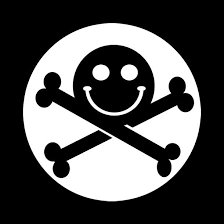I’m going to move away from lastpass because the user experience is pretty fucking shit. I was going to look at 1pass as I use it a lot at work and so know it. However I have heard a lot of praise for BitWarden and VaultWarden on here and so probably going to try them out first.
My questions are to those of you who self-host, firstly: why?
And how do you mitigate the risk of your internet going down at home and blocking your access while away?
BitWarden’s paid tier is only $10 a year which I’m happy to pay to support a decent service, but im curious about the benefits of the above. I already run syncthing on a pi so adding a password manager wouldn’t need any additional hardware.
After trying them all, I’m back at having a local KeePass database that is synced to all my devices via iCloud and SyncThing. There are various apps to work with KeePass databases and e.g. Strongbox on macOS and iOS integrates deeply into Apple’s autofill API so that it feels and behaves natively instead of needing some browser extension. KeePass DX is available for all other platforms, and there are lots of libraries for various programming languages so that you can even script stuff yourself if you want.
And I have the encrypted database in multiple places should one go tits up.
Very interesting. How secure is this against having a compromised device? I‘m really paranoid that someone would somehow have a backdoor into my systems and snatch stuff I host on my own
If it’s the system with the (locked) KeePass database on it, you should be fine. The encryption can be tweaked so that unlocking the database takes a second even on modern systems. Doesn’t affect you much, but someone trying to brute-force the password will have a hard time. It also supports keyfiles for even more security.
If somebody infiltrates your end user device, no password tool will be safe once you unlock it.
Not the one who wrote the command: The Keepass DB encryption is afaik pretty damn good. So that wouldn’t be an attack vector I would worry about. Also and those are just my five cents and I might probably be ripped in pieces by some it sec people, I wouldn’t fear too much about a backdoor being put into your systems when self hosting. If someone actually does this it’s most probably gonna be some actor related to a government that targets you for whatever reason and at least then most of us wouldn’t stand a chance to keep all of their IT devices save, especially when they could stop you on the streets and get physical access to some devices. On the other hand hosted services with thousands of customers are also a lucrative target for cyber crime and which you as a self hosting individual are most probably not. This reduces the possible threats quite a bit, at least if you keep up some default safety stuff to not just let any wannabe hacker from wherever into your self hosted services that would be happy if they can get a 5 thousands dollars/ euros or whatever from you.
Premium features for free. There are no benefits in relying on a third-party
Do you mean 2nd party? If not, what is the 3rd party in this situation?
If you do mean 2nd party - you should have a read through this thread, tonnes of benefit to buying these services.
I still just use :X with vim on a server I can ssh to.
I self host services as much as possible for multiple reasons; learning, staying up to date with so many technologies with hands on experience, and security / peace of mind. Knowing my 3-2-1 backup solution is backing my entire infrastructure helps greatly in feeling less pressured to provide my data to unknown entities no matter how trustworthy, as well as the peace of mind in knowing I have control over every step of the process and how to troubleshoot and fix problems. I’m not an expert and rely heavily on online resources to help get me to a comfortable spot but I also don’t feel helpless when something breaks.
If the choice is to trust an encrypted backup of all my sensitive passwords, passkeys, and recovery information on someone else’s server or have to restore a machine, container, vm, etc. from a backup due to critical failures, I’ll choose the second one because no matter how encrypted something is someone somewhere will be able to break it with time. I don’t care if accelerated and quantum encryption will take millennia to break. Not having that payload out in the wild at all is the only way to prevent it being cracked.
I evaluated both BitWarden and 1Password for work and 1Password generally won across the board.
If you host yourself make sure backups are rock solid and regularly monitored and tested. Have a plan for your infrastructure being down or compromised.
Do you recall the rational for 1password?
I can imagine the enterprise/business options are better than bitwarden but as an individual user I don’t need that and would only have the individual plan. It’s a little over twice the price of BitWarden and while every company I’ve worked at in recent years has had 1password i don’t see it mentioned on here anywhere near as often as BitWarden.
I imagine BitWarden is sufficiently good. The big leap in security comes from having no password manager to a decent password manager.
LastPass does not seem as serious about security so it doesn’t meet my personal bar for decency.
If you self host bitwarden/vaultwarden, each client stores an encrypted copy of the database, so even if your server was completely destroyed, you’d still have access to all the accounts you’re saving in it.
Firefox has a built in password manager, it is stored on each machine you sync. But to anwer your question any cloud stored data is vulnerable, so be sure your password manager supports other verification measures such as Yubikey as another factor of authentication
I use a KeePassXC database on a syncthing share and haven’t had any issues. You get synchronization and offline access, and even if there are sync conflicts, the app can merge the two files.
One benefit to hosted password vaults over files is that they can use 2FA - you can’t exactly do TOTP with a static file.
(As an aside, I wish more “self hosted” apps were instead “local file and sync friendly” apps instead, exactly because of offline access)
You can do 2FA with Keepass, just not TOTP. Add a key file or a hardware key on top of your master password and you pass “something that you have and something that you know” test
KeepassXC handles TOTP.
It can generate TOTP codes, but I’m saying that the vault itself can’t be secured with TOTP.
Then the difference is really that someone else is handing the security, right? At the end of the day, there’s an encrypted file somewhere, and a TOTP only protects a particular connection by network.
Sure, but there’s a big difference between a vault copied and synced on all of my mobile devices that I could easily lose versus only on a server behind locked doors.
I recommend against hosting a password manager yourself.
The main reason is self hosted systems require maintenance to patch vulnerabilities. While it’s true that you won’t be on the main list if e.g. bitwarden gets hacked, your data could still be obtained or ransomed by a scripted attack looking for e.g. vulnerable VaultWarden servers (or even just vulnerable servers in general).
Using professional hosting means just that, professional hosting with people who’s full time job is running those systems and keeping people that aren’t supposed to be there out.
Plus, you always have the encryption of the binary blob itself to fall back on (which if you’ve got a good password is a serious barrier to entry that buys you a lot of time). Additionally vaults are encrypted with symmetric crypto which is not vulnerable to quantum computing, so even in that case your data is reasonably safe… And mixed in with a lot of other data that’s likely higher priority to target.
I’m on the bandwagon of not hosting it myself. It really breaks down to a level of commitment & surface area issue for me.
Commitment: I know my server OS isn’t setup as well as it could be for mission critical software/uptime. I’m a hobbiest with limited time to spend on this hobby and I can’t spend 100hrs getting it all right.
Surface Area: I host a bunch of non mission critical services on one server and if I was hosting a password manager it would also be on that server. So I have a very large attack surface area and a weakness in one of those could result in all my passwords & more stored in the manager being exposed.
So I don’t trust my own OS to be fully secure and I don’t trust the other services and my configurations of them to be secure either. Given that any compromise of my password manager would be devastating. I let someone else host it.
I’ve seen that in the occassional cases when password managers have been compromised, the attacker only ends up with non encrypted user data & encrypted passwords. The encrypted passwords are practically unbreakable. The services also hire professionals who host and work in hosting for a living. And usually have better data siloing than I can afford.
All that to say I use bitwarden. It is an open source system which has plenty of security built into the model so even if compromised I don’t think my passwords are at risk. And I believe they are more well equipped to ensure that data is being managed well.
- Because I don’t trust companies to hold onto passwords.
- It syncs. I don’t need live access to my home.
If a FOSS project provides easy self hosting but also a paid hosting I usually go for that to support the project and gain something at the same time. Not only for password managers but any service.
Bitwarden’s free version is enough for my purposes, but I didn’t realize they had a $10/yr plan. That seems worth paying for, I’ll have to look into it.
Regarding benefits for the paid tier (which I use as a sort of donation):
- it’s literally on their page: https://bitwarden.com/help/password-manager-plans/#compare-personal-plans
- What I actually use: A bit of the encrypted upload, some 2FA generators for unimportant services (I prefer using another 2FA app with encrypted automated backups. Helps keeping things separate)
Regarding self-hosting:
I decided against it.- Too much important stuff in there (+400 accounts)
- Too much stuff in there I would need to back up and keep safe. Not in the mood.
- Not enough experience with hosting a database. If it would go belly-up I had no one except the internet to ask and figure it out myself. At best some selfhost forum/community.
I think you misread my post. I know what the benefits of their paid teir are, because literally read their page.
I was asking why people self host. As you don’t self host…I’m not sure why you’re responding, especially not with passive aggressive language like that.
Didnt feel passive aggresive to me.
And regarding the question why people self host:
More or less the usual reasons (e.g. learning, just4fun, experimenting)
And I gave you the reasons why I decided against it.Do with both informations what you need to do. Keeping it in mind or disregard my opinion/choices as not directly answering your question
Password management is the one thing i don’t plan to self-host, on the grounds of not putting all my eggs in one basket. If something goes wrong and all my shit is fried or destroyed, I don’t want to also fuck around with account recovery for my entire digital existence.
Plus, if something is breached, im more likely to hear news about Bitwarden than I am about compromised server and/or client versions in a timeframe to actually be able to react to it.
That’s largely why I haven’t self hosted either. But problems can be mitigated:
- regular, automated backups to something else (say, KeePass), encrypted with your master pass and backed up off-site
- host your PW manager on a VPS, or have the VPS ready to deploy a snapshot from offsite backup
- change your master pass regularly - limits the kinds of breaches that can impact you
- randomize usernames - makes it easier to detect a breach, because you can see if any of those were exposed without the org being breached
But honestly, my main reason is that I don’t trust my server to stay up 100%, but I do expect Bitwarden to. I also trust their security audits.
I’m self hosting Vaultwarden and my home server got killed by the hurricane, yet I can still access my passwords just fine on the app because it stores them locally encrypted on my phone from the last time it synced. I just can’t update or change anything until I can bring everything back on.
So, host your own shit you cowards, it’ll be fine.
Bitwardens local cache does not include attachments, though. If you rely on them, you have to rely on the server being available.
I just… don’t see the benefit. I host videos so I can access video content even if my internet goes out, and it’s a lot cheaper than paying for streaming. I host my own documents because I don’t want big tech scraping all my data. I host my own budgeting software, again, because of privacy.
I could host Vaultwarden. I just don’t really see the point, especially when my SO and I have a shared collection, and if that broke, my SO would totally blame me, and I don’t think that’s worth whatever marginal benefits there are to self-hosting.
Maybe I’ll eat my words and Bitwarden will get hacked. But until then, stories like yours further confirm to me that not hosting it is better.