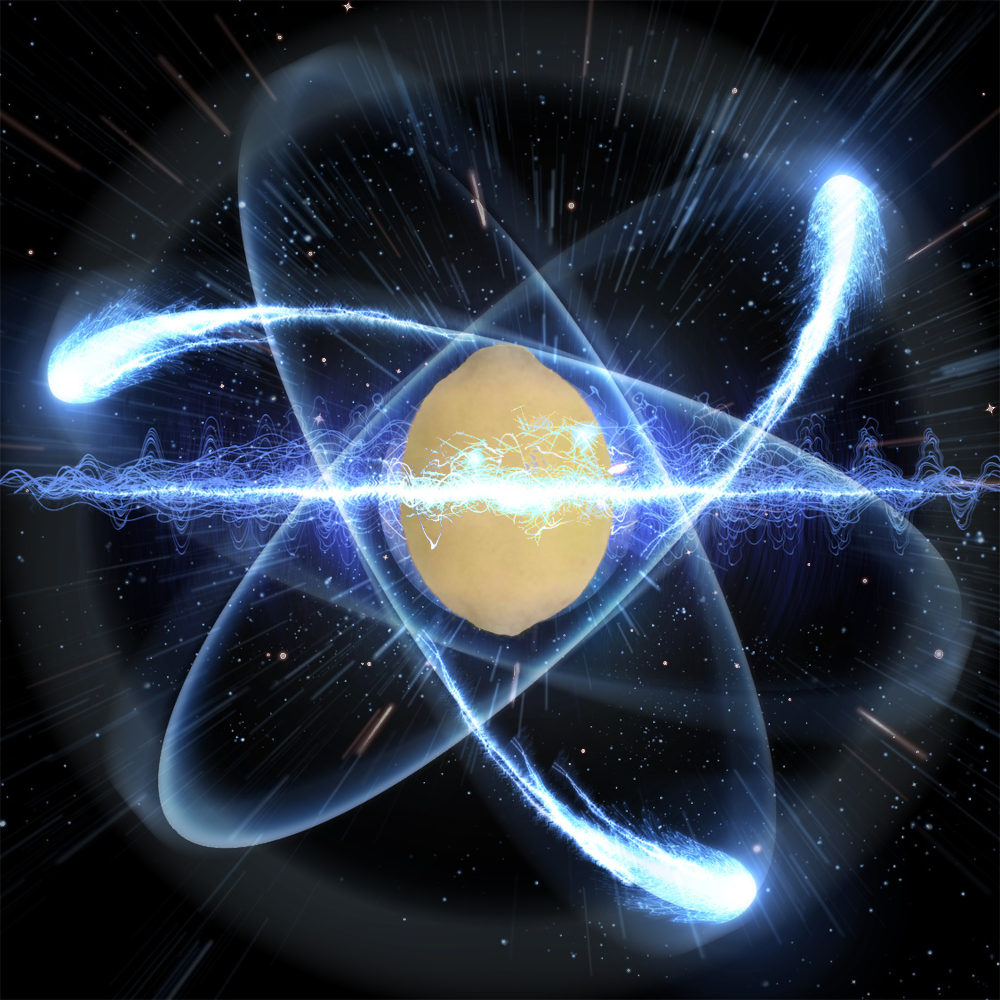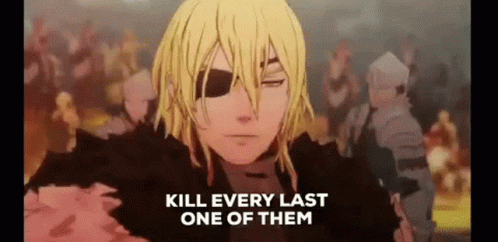I regret nothing. Say what you want.
Edit: I just saw the two typos. If you find them, you’re welcome to keep them.
I used Notepad++ for virtually all coding I did (Python, JS, various Markup Languages, Action Script back in the day, etc) for a couple decades. The only reason I use VSCode now is because I inherited a nightmare of a legacy spaghetti bowl and needed the function tracing to attempt to figure out anything. I still prefer N++ for most small projects.
I’m currently working with some code that partly was written in the punch card era.
That boy is gonna be a murderer
Gedit was my main text editor for years. I also used it for work. It has all the basic features that you need for coding. For everything else I use the terminal.
Sublime! There are DOZENS of us! Dozens!
I’m doing my part
helix ftw 🧬
The person that codes in MS paint
This is such a waste of time to the point where it infuriates me. I know the standard answer is “why not?”, but it’s just cringe to, like you are trying too hard to purposely be stupid, whereas with standard text editor you can say already they cba’ed to install anything so it was a case of initial setup vs. long term productivity.
This feels a little bit like Brainfuck tbh.
For what it’s worth, I can think of one thing that would make brainfuck even worse: Instead of using 8 arbitrary characters (it only uses > < + - . , ] and [ for every instruction) for the coding, use the 8 most common letters of the alphabet. Since it ignores all other characters, all of your comments would need to be done without those 8 letters.
For example, “Hello World” in brainfuck is the following:
++++++++[>++++[>++>+++>+++>+<<<<-]>+>+>->>+[<]<-]>>.>---.+++++++..+++.>>.<-.<.+++.------.--------.>>+.>++.If we instead transposed those 8 instructions onto the 8 most common letters of the alphabet, it would look more like this:
eeeeeeeeaneeeeaneeneeeneeenesssstonenentnneasostonnIntttIeeeeeeeIIeeeInnIstIsIeeeIttttttIttttttttInneIneeI
What about people, who just burn the machine code directly onto a CD with a laser?
Pff, real programmers use butterflies. We open our hands and let the delicate wings flap once. The disturbance ripples outward, changing the flow of the eddy currents in the upper atmosphere. These cause momentary pockets of higher-pressure air to form, which acts as lenses that deflect incoming cosmic rays, focusing them to strike the drive platter and flip the desired bit.
One word: ed
Oh, I remember ed! He’s the talking horse from that old black and white show, right?
No one can code with a horse, of course. That is of course, unless the horse is the famous mr Ed.
Perfect! Though we shouldn’t give Netflix and co any ideas on more classics to dredge up and ruin.
?
Ed is the most user unfriendly text editor ever created.
?
It is a text editor from the 50s or 60s, so right off the nat you aren’t getting a product you’re at all familiar with. Its been a while since I cracked it open but from memory you can only view one line of code at a time. You have to specify the line of code that you want to view, the commands are esoteric, and there is no help available in the application itself. As I recall it was pretty much immediately replaced with better editors, such as og vi.
Its sort of like programming in
sed. Sure, you can, but why?From Wikipedia:
Known for its terseness, ed, compatible with teletype terminals like Teletype Model 33, gives almost no visual feedback, and has been called (by Peter H. Salus) “the most user-hostile editor ever created”, even when compared to the contemporary (and notoriously complex) TECO. For example, the message that ed will produce in case of error, and when it wants to make sure the user wishes to quit without saving, is “?”. It does not report the current filename or line number, or even display the results of a change to the text, unless requested. Older versions (c. 1981) did not even ask for confirmation when a quit command was issued without the user saving changes.
Yes, was poking fun at Ed’s only error message being a relatively unhelpful
?.D’oh!
ED! ED IS THE STANDARD!
Code in MS Word because it handles tabs correctly, unlike all code editors.
Tab means “move to the next tabstop”, not “advance a fixed amount”.
(I don’t do it, I’m not THAT insane)
Me: hits return.
Word: “Sure, here, a new line. I already indented it for you, same as the one before. Like a good IDE.”
Me: “That’s nice of you, Word, but I want this one to be indented one tab stop less than the line before.” Hits delete.
Word: “Delete, you say? Sure, back to the line before.”
Me: “No, no! Just delete one tab! Maybe, if I select the line and hit dele…”
Word: “Why of course!”
Me: “Shit, it’s gone. Undo! Hmm… Move the thingy here on top?”
Word: “Move all the lines you say? No problem!”
Me: “Nvm, I’ll just indent everything by hand with spaces.”
Vi came with Ubuntu.
Winks in Notepad ;)
text editor application that came with Ubuntu
nano
shivers
I doubt they mean nano
Probably this
I’m probably in the minority but I think it’s fantastic! No extra baggage, super quick to work with, and it does syntax highlighting pretty well!
It’s also self explanatory, which is great if you’re new.
Ed and Vim are basically arcane by comparison.
Sure, but learning the very basics of vi/m (and by that I just mean navigation, selection, cutting, and word jumps like e and b), you’ll immediately run circles around anyone using nano
And by learning nano you’ll run circles around everyone who struggles to remember how to fuck exit vi/m.
Just wait until you try Micro
Bloat! Who needs an editor 1000 times the size of their previous one?
Nah man, I’m with you, nano is no nonsense get shit done editor. It might not have advanced features but I’m not an advanced man.
I also love it. It was my go-to back when I had to walk inexperienced sysadmins through configuring stuff, in my tech support days. I really appreciate all the commands being listed at the bottom.
I like SublimeText for everything unless a quick edit at the CLI with Vim.
I code using grep’s search and replace.
I code using a telegraph machine in morse code.
I code using punch cards hand cutting each hole with a xacto knife
if you’ve never used
ed(1)technically it’s illegal for you to say “it’s a UNIX system, i know this”The irony being that scene had a GUI and ed is, well…
?obligatory FSN links

- https://web.archive.org/web/19991009154641/http://www.sgi.com/fun/freeware/3d_navigator.html SGI webpage archive from 1999
- https://github.com/DX94-Quas/3d-file-system-navigator - SGI fsn binaries here, for IRIX versions 5.3 and below
- https://en.wikipedia.org/wiki/File_System_Visualizer - 1999 free software rewrite in C
- https://github.com/mcuelenaere/fsv - fork of 1999 version, updated 2018
- https://github.com/jtsiomb/fsnav - 2009 C++ free software rewrite, updated 2021
I’ve used
ed.Ctrl+Alt+F3htop/edF9Enter