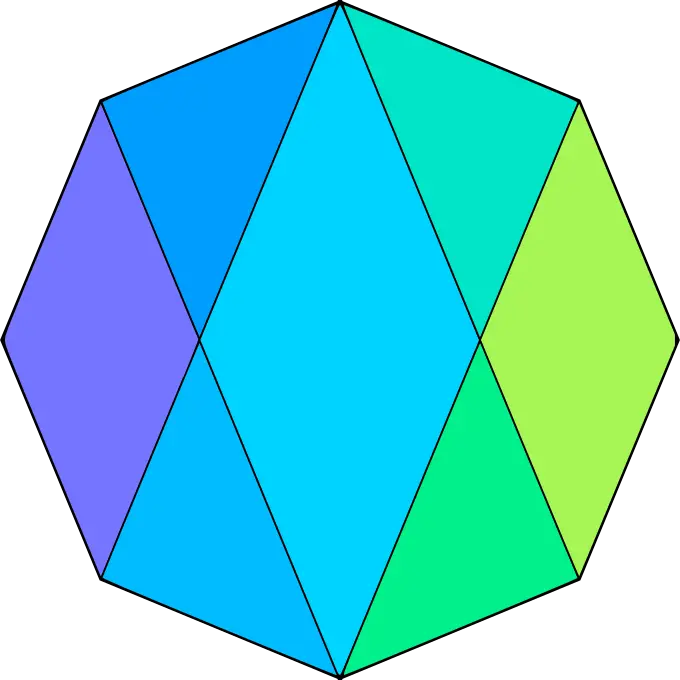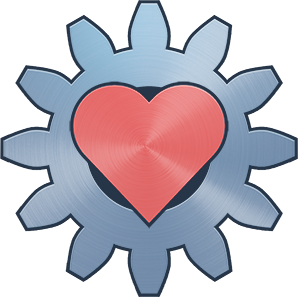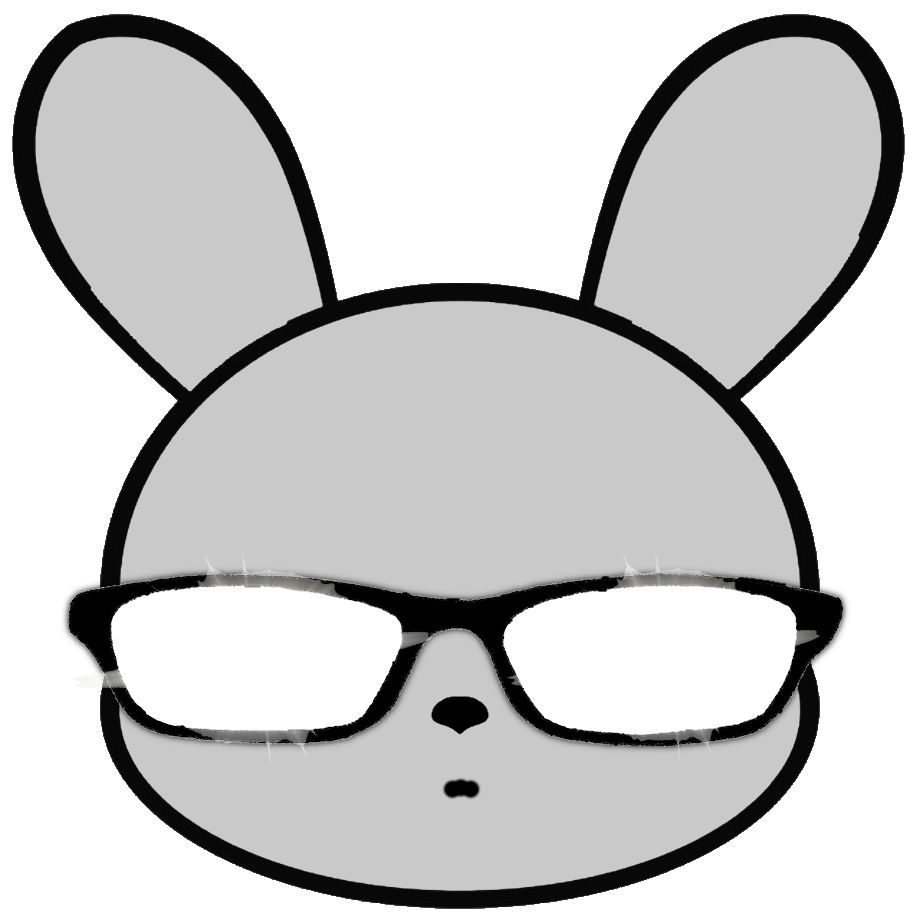Clarification: Just making fun of people(including myself) who watch shitty videos instead of official documentation.
Same outcome even if you read man pages
Hahah true, its a skill issue.
Man page author issue
A lot of man pages suck ass.
Except openBSD ones, they should be the standard of quality for user documentation.
You’re not a real linux user unless you’ve read the source because the documentation was inadequate.
For those that didn’t pick it up, this is sarcasm
I’d say that only those who manage to write a kernel code that doesn’t upset Linus Torvald are true linux users.
Even Linus Trovald writes kernel code that Linus Trovald doesn’t like.
“How do I do X in linux?”
“Yeah so basically you just need to run this command and it should work on Ubuntu 12.10 (Last edited: Nov 2012)”
“Hey guys the way to do X changed in Ubuntu 16.04, see this updated link (Posted: Jan 2017)”
“Actually Ubuntu 18.04 is now using Y so you have to follow this new guide (Last edited: Jul 2019)”
"
Crossed-out outdated guideFor Ubuntu 22, please reference this Canonical guide here. All other distros can simply use Z (Last edited: Aug, 2022)"
“404 not found (Canonical)”
“How do I do X in Debian?”
“You can run Z to do X (Posted: Oct 2013)”
“Thanks for this, it worked! (Posted: Sep 2023)”
“How do I do X in Fedora?”
“Ah just follow this wiki (Posted: Feb 2014)”
“(Wiki last update: Mar 2023)”
“How do I do X In Arch?”
“RTFM lmao: link to arch wiki (Posted: May 2017)”
“(Wiki last update: 3 minutes ago)”
Did you know you can filter search results by time? When it comes to computer questions in particular, I always ask for results from within the past year.
Zero results found
Hmmmm
Then it’s time to expand the date range and/or try other search engines. Sometimes you’re just fucked and you have to make a post.
“How to do X on Y?” “Why would you ever want to do X? Do Z instead!”
I really like the man pages, but they’re an encyclopedia, not a tutorial. Great for looking up specifics when you already have a foundation. Not so great when starting out
When I was first learning programming I had a teacher who insisted that the only resource we could was the Java docs.
When you want to know what parameters you need to pass or what certain flags do, it’s a great resource. When you don’t even know how to iterate through an array, it’s not the first place to look.
I’ve gotten in the dumbfounding habit of searching
man <program>on the web instead of in the terminal I’m already typing in.Dude. Warn me before saying something like that. I’m too high for this… Lol
Sometimes I try to quit my browser with
:qor try to send emails with:wqThat’s a browser extension worth building
I do that occasionally when.I don’t want to lose/scroll back to the output currently in my terminal (or I want to refer to it while reading the manpage)
Having a good
--helpcommand does wonders.There are man pages which do avoid me opening a web browser, the
systemdones are pretty good for example.I just installed
tldrto test it out tho.If you want to really learn what you’re doing, try
info coreutilsCopypastes every terminal command string from every forum post they see, hoping one of them fixes the problem
bash: common-sense: command not foundmaybe installing
fortunewill help
literally the only reason I installed nano
Such people are the main targets of
rm -rftrolls.
Man pages are literally indecipherable as a newby
I just wish they’d put some damn usage examples in there. I usually just need to do one thing I don’t need a dissertation about it.
Install
tealdeer. Then instead ofman programnametypetldr programname.manpages of gnu commands usually lack them because they’re in their info system
Info system?
Run
info infoTexinfo pages were originally meant to be a longer alternative to manpages that had support for featureful navigation (links, indexes, etc). They’re nice and I can see a world where they did catch on, but the standard viewer is always a little bit of a shock to jump in to (being based off Emacs and all)
Some man pages have them. I agree that they should be more common though.
they are usually at the end
I would say sometimes rather than usually.
this is why tldr is so good
Here’s a excerpt from
man chmodthat can be summarized as “You probably want to mark the file you downloaded as executable. Runchmod +x FILENAME”DESCRIPTION
This manual page documents the GNU version of chmod. chmod changes the file mode bits of each given file according to mode, which can be either a symbolic representation of changes to make, or an octal number representing the bit pattern for the new mode bits.The format of a symbolic mode is [ugoa…][[-+=][perms…]…], where perms is either zero or more letters from the set rwxXst, or a single letter from the set ugo. Multiple symbolic modes can be given, separated by commas.
A combination of the letters ugoa controls which users’ access to the file will be changed: the user who owns it (u), other users in the file’s group (g), other users not in the file’s group (o), or all users (a). If none of these are given, the effect is as if (a) were given, but bits that are set in the umask are not affected.
The operator + causes the selected file mode bits to be added to the existing file mode bits of each file; - causes them to be removed; and = causes them to be added and causes unmentioned bits to be removed except that a directory’s unmentioned set user and group ID bits are not affected.
The letters rwxXst select file mode bits for the affected users: read ®, write (w), execute (or search for directories) (x), execute/search only if the file is a directory or already has execute permission for some user (X), set user or group ID on execution (s), restricted deletion flag or sticky bit (t). Instead of one or more of these letters, you can specify exactly one of the letters ugo: the permissions granted to the user who owns the file (u), the permissions granted to other users who are members of the file’s group (g), and the permissions granted to users that are in neither of the two preceding categories (o).
A numeric mode is from one to four octal digits (0-7), derived by adding up the bits with values 4, 2, and 1. Omitted digits are assumed to be leading zeros. The first digit selects the set user ID (4) and set group ID (2) and restricted deletion or sticky (1) attributes. The second digit selects permissions for the user who owns the file: read (4), write (2), and execute (1); the third selects permissions for other users in the file’s group, with the same values; and the fourth for other users not in the file’s group, with the same values.
chmod doesn’t change the permissions of symbolic links; the chmod system call cannot change their permissions on most systems, and most systems ignore permissions of symbolic links. However, for each symbolic link listed on the command line, chmod changes the permissions of the pointed-to file. In contrast, chmod ignores symbolic links encountered during recursive directory traversals. Options that modify this behavior are described in the OPTIONS section.
This is a perfect example bc five years ago this would be total gibberish to my fledgling self. But today it’s mostly readable as reference material
No worries!
man man… I’m in over my head here.
cht () { curl cht.sh/$1 }You can stick this in your .bashrc or .bash_profile. Then just do
cht <command to use>and it’ll give you the most relevant info to use the command.Ie.
cht tar
ctrl-shift-v | yes
Don’t forget the HEAVY Indian accent
My dryer broke the other day, which turned out to be the heating element. I watched a bunch of videos to try and figure out how to troubleshoot the problem and hopefully address it.
One of the videos, after an intro, claimed to have the solution. Then they proceeded to talk about the temperature control features of the machine and how I should make sure the heat is turned on.
That is the level many of the unix / software development videos out there. Just literally some AI slop or silly person who doesn’t know what they are talking about uploading a quick clip to grow their channel.
I mostly use Tealdear but
--helpworks well when Tealdear gets too simplified.Honestly I kinda like man pages. It is a pain but it is the least painful. And compared to e.g. the PowerShell docs, I love the man pages.
I’m in this image and I don’t like it.