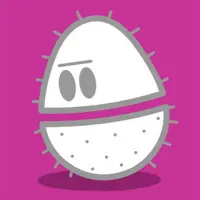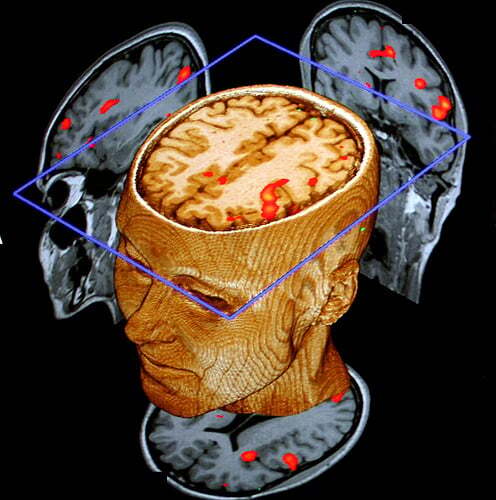You people always come off as old people on infomercials.
Anyways Linus desktop is a mess. You are delusional if you think it’s easier. Maybe more efficient workflows for certain things but easier is a lol.
Anyways Linus desktop is a mess. You are delusional if you think it’s easie
Use it before saying shit that’s so blatantly stupid
Have a nix box upstairs. It’s much more of a pain in the ass than any windows install. Year of the Linux desktop in year 20xx 🤣
I appreciate Linux for how well it can handle single-purpose tasks, like if I wanted a media centre or such, but after daily driving it for 3 years on my Desktop I’ve had enough. Anyone who thinks it’s easy has a lot of spare time they wish to invest into a thing that’s supposed to just work.
I love it for long running services eg *ardar + Plex but the desktop is nearly unusable.
Ubuntu out of the box requires you to install pulse audio, grab your device id via cli, and then run a script at bottom to set that device as the default speaker.
Ubuntu out of the box needs scripting just to deal with an audio source that gets turned off and on. And zealots will scream it’s ready for everyone on steam to use.
When was the last time you installed Ubuntu?
I’ve installed Ubuntu a bunch and never had to do that
ohhh this one hit a nerve. the butthurt windows users community is out in full force :D And there are still Stockholm syndrome victims delusional enough to think that Windows is easier to install / maintain without realizing that the only thing that has them insist is habit.
Come get me when games are as easy to play on Linux as they are on windows
I mean they are. I game constantly and use a Linux only machine. The only games that don’t work are crappy anti cheat games from Epic. And they are crappy. So who cares?
I duel booted just for those and it wasn’t worth the headache. Linux is far superior in every way.
They are. I have about the same success rate with Proton and WINE(via Heroic Launcher) as to when I still duel booted Windows. If you’re talking about games with rootkit anticheats, I never played those in Windows anyway.
Okay, I took a quick glance at proton and it seems to be something you put on top of a Linux install. What OS do you actually use
I just use Mint. Just think of Proton as a feature of Steam. I just pick a game from my Steam library and select Force Compatibility mode on and install. Heroic Launcher (for GoG and some other things) is a few more steps, but I didn’t need a guide to figure it out. Heroic lets you choose either Proton or WINE, so I installed Steam first to minimize confusion.
Oh, and a nother nice feature of Heroic is that it will grab and Linux binary if it’s available even if that binary isn’t available on GoG. I was surprised that it grabbed the native client for Factorio instead of the windows version that’s on GoG.
Are there ever any performance issues from proton compatibility?
The overhead added by Proton, compared to the CPU time consumed by the actual game, is minimal. The greatest benefit is that you don’t have dozens of Windows services hogging half of your memory and CPU.
Some games have some quirks that can cause performance issues when running under Proton. Deathloop, for example, was good on Windows, but unplayable on Linux with the same hardware (Ryzen 5 2600, 16G RAM, RX 6750 XT). There was massive stuttering even on minimum graphics, and every level took several minutes to load. It works now, but since then I’ve upgraded to a 7800X3D, so I’m probably just brute-forcing my way through the same issues.
Probably, but I’m already running ancient hardware and I tend to favor retro and indie games, so I’m not the best to ask about that. Some people do report better performance under Proton though. Windows has a lot of bloat that doesn’t exist with WINE/Proton running in Linux.
That completely depends on the game. Many play just as well if not better, some play worse or not at all. Check out a site called ProtonDB for a huge list of games and their level of playability.
Proton comes with steam, and you can get other versions on top of it if you want.
If you’ve got steam, you can run games through proton very easily
Most games on Steam work just fine when you turn on Proton. Gaming on linux has come a long way.
Moving the goal posts from OS handling to games is an admission that you know you are wrong.
Bro, all I do on my computer is websurf and game.
I usw Debian and all my games run just fine and are easy ti install. I have a 1k+ lib with various titles.
Honestly, in terms of ease to play, SteamOS (or clones like Bazzite) don’t do under Windows. Heck, I’d argue they might even be easier.
The real issue is anti-cheat. But that’s just the next hurdle we’ll have to overcome.
SteamOS don’t do under Windows.
I’m really trying to figure out what you meant here.
Apologies. Allow me to clarify.
I meant that it’s not harder than Windows, when it comes to playing games. And I even made that claim stronger by proclaiming that it’s probably even easier.
Edit: SteamOS is the operating system found on the Steam Deck. It’s basically Arch Linux (btw), but with Valve’s (very) special sauce.
Can you run league on Linux? I can’t run it on my windows anymore cause if some security thing lol
We were able to, up until Riot chose to mess it up for everyone (including us).
Another alternative for your expression might be ‘to do less’ as i steamos doesn’t do less than windows. Or ‘do worse than’. I would say even ‘steamos doesnt under-do windows in terms of gaming’ would work but it sounds more awkward. Mind if i ask what language the expression ‘do under’ is from? Its neat, i like it. English sucks in a lot of ways. Also agree with everything you said about OSes. I had tried linux in the past but mostly stuck to windows for gaming, then i got a steam deck and ill never install windows ever again.
What the actual fuck are you smoking?
At least update this meme to the 2010s if you won’t go to the 2020s
Missing dependency? Don’t you like living away from your parents?
Tbh, with stuff like Winget and the respective GUI apps the process for installing or upgrading software is pretty much the same nowadays.
Genuinely the only people who use Winget or choco are Linux users who have to use Windows.
Or anyone that does automation. Pretty much any Windows sysadmin.
no restart required
Not true for immutable
Nixos doesn’t need a restart
WinGet: Am I a joke to you?
Yes
WinGet, choco, scoop, &c, they all have strengths and weaknesses, which is why I had to write this: https://github.com/brianary/scripts/blob/main/Update-Everything.ps1
It’s also why I use Linux at home.
You need to update a bunch of separate things on Linux too, though. For example, apt or dnf, rpms and debs that aren’t in a repo (although Deb-get handles some of those), Flatpak, Snap, fwupd for firmware, plus language-specific things (npm, dotnet, cargo, Python, etc). At least the UIs handle a lot of it now.
That’s why I use NixOS. 100,000 packages so you really found something niche if it didn’t have it
Winget-ui is great, except Microsoft hasn’t figured out to conceptually make two installs of the same product get treated the same – absolutely pathetic that if you install VLC from their website you can never ever ever use Winget VLC without uninstalling the other.
That does work for me in general, might be a problem with the specific app where the 2 builds are somehow incompatible
Happens on…maybe 30% of installs
If I had seen this type of content when I was discovering Linux, I’d have probably stayed with Windows…
Yeah at least back in the old days the ones frothing at the mouth about Linux…you had to seek them out on irc or weird forums. Now the doge memes come to me.
I’ve been using Linux for only about 6 years. I was just lucky to never get exposed to the unofficial Linux sales group.
The Windows updating experience, both the system and apps via the Microsoft Store is so fucking bad it’s unbelievable. Shit just stops working all the time, updates fail, grinds the whole system to a halt etc.
For several years now I’ve been unable to update apps in the Microsoft store in one go, I have to open it, click “get updates” and the circular progression bar goes to about 1/5 and then just stops. So I have to close the app, wait a few minutes, open it again and then press the “play” button for every single app that has updates for the download to actually start, nothing else works. It’s been the same for Windows 10 and 11 across four different computers.
There was a Windows 10 update several months ago, might even have been last year that just failed for a ton of people and it took months before it was fixed.
That’s actually a major reason I switched to linux. Windows security update kept failing with no solution for like 6mos. Afaik there is still no solution.
Chocolatey is the best option I’ve found for this on Windows:
Chocolatey was created by Rob Reynolds in 2011 with the simple goal of offering a universal package manager for Windows. Chocolatey is an open source project that provides developers and admins alike a better way to manage Windows software.
You can install & uninstall software from the command line and update everything installed through it with one command.
It’s not a real package manager of course. It can’t update the operating system, and Windows applications aren’t built for modularity and shared libraries the way Linux applications are. But it does automate application management like nothing else. I highly recommend this if you use Windows.
There’s winget now too, which is the official Windows package manager. I’ve used it a couple of times now and worked as expected, not sure how it compares to chocolatey outside of simple app installs though.
I always prefered scoop with which I had fewer issues and which installs everything without needing admin rights.
installs everything without needing admin rights.
I hate installers that do this because they don’t install the apps in the right place. Apps should be in Program Files.
Not really, except if you install for all users on the machine: https://learn.microsoft.com/en-us/windows/win32/msi/installation-context
i love when i need to search for dll files
Been using Linux off and on since 2003-ish. I remember the days of having to compile applications and having to download various dependencies. Linux now is so streamlined and easy. Minus gentoo.
No restart require on Linux is a joke, right? Because I get updates that require restarts as often as I get them on Windows when updating Mint.
Besides a kernel update… Which one?
Honest question, as I usually just restart to be sure I haven’t missed to restart a service or something, but theoretically I could restart every program and service, that got updated.
Maybe Mint is very conservative here…
Probably driver update, like nvidia?
Ah yeah, mostly kernel module updates go along with a kernel update. But you are right, yeah.
Although, should be possible to just reload the module and restart X/Wayland, no?
Fedora requiers them all the time. Sometimes there is a driver update in there.
they’re not required, only the update manager thing wants you to. if you update via dnf you don’t need to restart 90% of the time
This is a requirement for Immutable Distributions, not that Mint is… But others.
Unless you’re updating the kernel itself, there is little chance you actually need to reboot your machine. Just restarting whatever service or application you’re using should do the trick.
And on some distros you can also just reload the kernel without rebooting
Yeah, but you’re going to pay for that.
Not necessarily, you can use
kexecYeah, when you use Arch, you may not pay in money, but you are going to pay, lol.
Been running endeavouros for over a year on two machines. The only time I couldn’t boot was when the Nvidia drivers decided not to work with the LTS kernel anymore. So I just started the normal kernel and changed that to the default in my boot manager. This is the only issue I’ve had with it and it’s arch based. I really don’t understand the bad reputation.
Also the arch wiki is applicable to most distros with only slight changes.
That’s just a doc, kexec is also available on Fedora, Debian, Centos, etc.
This is the same on Windows, you can just carry on and then complete an update when you go to shut down the machine. Can’t remember the last time an app install or update required the whole OS to be restarted immediately.
I remember what it’s called, but at some point there was an app for windows that would check if your machine actually needed a restart or not. Basically the “restart your machine” prompt is mostly just a boilerplate. It’s very rare that those installers touch anything that can’t actually be loaded without a restart.
Except when it force closes your computer when you dismiss the windows update too many times
Even with kernel updates, you can use something like ksplice or kpatch to update it without rebooting. It’s usually only used on servers though.
Just following the update manager instructions
Kde neon made me reboot Everytime it updated. Turns out there was a setting I could disable. Afterwards I was never bugged about rebooting.
Used discover for updates
Maybe you have such a setting?
You do you, it can’t hurt to reboot and work on a fresh restart. But if for some reasons you need to keep your machine up, you’ll know it is less of a problem than on windows typically
Yep. I’m on EndeavourOS which is about as far as you can get from Mint without going to like Slackware, LFS, or BSD. Basically every single run of pacman prompts for a reboot. I’m sure I could restart individual services or subsystems instead, but that’s not what the OS popup says.
Yep. Every kernel update. Granted that’s less often than Windows requires a reboot.
Afaik mint just says you have to restart but don’t forces you. Iirc it was there to avoud any glitches which could be caused by apps interacting with each other in different versions(say some system app got updated and desktop environment is still the old since its loaded before update then cause gui mismatch due to different versions of ui toolkit)
I mean, in this case Windows doesn’t force you to restart either, you can just keep chugging along with the restart icon set the bottom right… That icon can stay there for weeks on my girlfriend’s laptop
Really? I need to restart my Windows less often, Fedora asks me every other day restart my PC to install updates
Fedora issue. I restart my Debian machines maybe once every 4-6 weeks.
“Issue” implies that there is something wrong with it it’s simple a different release model, Fedora just got the newer packages, for example Gnome 43 on Debian vs Gnome 47 on Fedora (obviously I’m talking about the stable releases). If you prefer the Debian way of doing things that’s great but I don’t.
I have the save experience with popos
Depends on your kernel, the distro kernel, and your package manager settings. One of the biggest selling points for Redhat is the live patch kernel updates with zero down time. However, Redhat is the original Linux distro and their devs do a lot of the kernel code maintenance and development.
Redhat is not the original. Just of the ongoing projects, there is both Slackware and Debian, which are both older than Redhat. Redhat stands out because they are a commercial, for profit company, so they have more money and resources to invest in Linux development than most organizations, and they have a vested interest since it is their product base.
I can’t remember the last time I got a DLL error on my Windows laptop, honestly. I don’t think that’s ever happened on my current computer.
I got this when I didn’t have the correct .NET installed
I got one on my work laptop this week. It’s controlled by a shitty management software that is used by our IT, but still.
The last time I got a DLL error was back in Windows 98 ffs.
Edge (Microsoft browser) thinks the Microsoft Teams exe installer FROM MICROSOFT SERVER is malware, no joke.
I like how you specified “Microsoft browser” 😏
Not to be confused with Edge, the non-Microsoft browser! /s
Broken clock and all that
It is.